What are spam traps?
Spam traps are email addresses with the specific purpose of identifying spamming practices. In other words, to identify and catch spammers.
These email addresses are used by email service providers (ESPs), such as Gmail, Yahoo, among others, anti-spam organizations and blacklists, such as Spamhaus and Spamcop, which monitor senders who don't follow the best email marketing practices.
But spam traps are not just about monitoring and identification. We're also talking about punishments, such as blocking email delivery and lowering the reputation of sender domains, which we'll cover in more detail later.
How do spam traps work?
A spam trap is an email address that tries to look like it belongs to a real person, but it doesn't. The intention is to spread these addresses around the Internet, using various means available.
The intention is, by disseminating these email addresses across the Internet using various available means, to maintain the secrecy of these addresses and prevent spammers from being able to identify spam traps among other emails that they have obtained by questionable and illicit means - such as email scraping and email harvesting.
Spam traps can also be called honeypots - and we'll explain why later.
Once these email addresses are on a mailing list, the real work of the spam trap begins. As soon as the spammer sends emails to his contact list, the spam trap addresses receive these messages (spam traps hits) and then the notification mechanisms are activated.
These notifications can be made to a specific provider (such as Yahoo, Gmail, etc.) or to a blacklisting and spam-fighting service. From then on, the sender's IP is marked as a spammer, as is the sender's email domain.
This will have a negative impact on the sender's reputation, leading to low deliverability (i.e. fewer emails being sent to the inbox) or even severe blocking, with up to 100% of messages being blocked.
Fun fact: the animal kingdom's spam trap
As a fun fact, SafetyMails has a character in its mascot gallery that represents spam traps, inspired by the black devilfish (melanocetus johnsonii), a deep-sea fish that uses a kind of bioluminescent appendage (let's call it a 'little light bulb'), which lures its victims closer in order to capture them.
The SafetyMails Spamtrap Fish represents spam traps and uses a small piece of a green letter (a valid email address) as bait, which attracts spammers and makes anti-spam filters catch them. Cool, right? Meet all the SafetyMails mascots here.
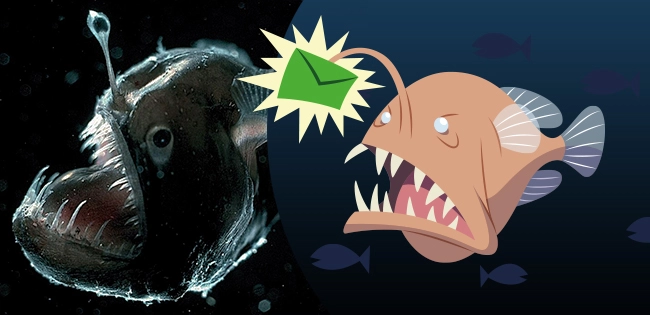
Spam trap and Honeypot: similarities and differences
Although they can be considered synonymous, spam traps and honeypots are not necessarily the same thing.
Honeypots are systems or resources used to attract malicious activity from spammers and hackers, precisely with the aim of detecting, identifying, studying their behavior and mitigating threats in the cyber environment. Doesn't that sound like the concept of spam traps?
In other words, Spamtrap is a kind of Honeypot, used to attract the attention of spammers, seeking to identify and punish those who use bad practices in email marketing.
Honeypots and spam traps therefore share similarities in terms of detecting malicious activity, but they are not the same thing. A spam trap is a type of honeypot, but a honeypot is not necessarily a spam trap.
Blacklists
Once a sender sends a message to a spam trap, what happens is that its information (domain, IP address, header information) is reported to the owner of that spam trap. And, as we said, this can be an ISP, a company, a spam-fighting service or a blacklisting service.
These services serve as a source of information about spammers for providers and organizations around the world. And these services also exchange information with each other. That's right: companies can create their own spam traps and report incidents to the main blacklists.
A global hub for information about spammers
Information about the activities of spammers is disseminated quickly and in the form of a large information network, like a global hub of information about spammers.
In other words: an email provider (Gmail, for example), as well as any private company, can inform blacklists (such as Spamhaus) that you have behaved like a spammer. And that same provider (Gmail) can consult a blacklist (such as Spamcop) to find out if you have been listed there, as a result of a complaint from another source (a third party provider, such as Yahoo, or a company). This triangulation of information is important for the dissemination of spammers' identities around the world.
You can find out if you are blacklisted by accessing online consultation services such as https://blacklistalert.org/, among others. But be aware that not all blacklists and spam-fighting services allow you to view your information, so it's more prudent to stick to good practices when collecting email addresses and sending email marketing.
Types of Spam Traps
Since these are email addresses that have the purpose of identifying spammers, spam traps have different origins, with different characteristics. We can list three types of spam traps:
- Pristine spam traps (new spam or pure spam trap)
- Recycled spam traps
- Typo spam traps (Misspelling Spam trap)
Let's take a closer look at how each one works.

Pristine Spam traps
Pristine spam traps are email addresses created for the purpose of capturing spam. Please note: these emails have only been created for this purpose, i.e. they are new, have never had a real user, and have never been used for the purpose of communication. In other words, a pristine spam trap address can only be part of a mailing list if it has been collected through techniques such as 'email harvesting', or if it is part of a list purchased from someone who has made use of this practice.
Here are the characteristics of a pristine spam trap:
- New addresses.
- Has the appearance and syntax of a normal email.
- No bounce message. Always confirms delivery.
- Never had a real owner, i.e. a user.
- Never registered anywhere or with any service.
- They don't open messages.
- Don't interact (clicks, for example).
How to avoid Pristine Spam Traps
The best practices for not having new (pristine) spam traps on your email address lists are:
- Don't collect emails randomly on the Internet.
- Don't buy mailing lists.
- Only collect emails with the full and unequivocal permission of the owner, through registration forms and inbound marketing actions.
Recycled Spam Traps
There are email addresses that were once legitimate, but have been abandoned by their users and have spent a long period in inactivity. Based on this premise, email providers can convert these addresses into spam traps in order to identify senders who don't take care of managing their email lists.
Email providers don't like taking up storage space (and wasting money) with messages that will never be read. For this reason, they can penalize those who indiscriminately send messages to unengaged recipients.
For this reason, although the emails on a sender's list may have been obtained through a proper and legitimate collection process, with the recipients' permission and respect for data protection laws, it is necessary to have a mailing list management policy that also takes into account the output of records, discarding emails when necessary.
Some characteristics of recycled spam traps:
- Old email addresses.
- They were once real emails, belonging to real users.
- They have already registered for services, forums, landing pages.
- Have interacted with messages (opens and links) in the the past.
- They stopped interacting a long time ago (inactivity).
How to avoid recycled spam traps
The strategy here is simple: proper database management.
You need to know that an email address that has been inactive for a long time, i.e. without any kind of interaction (hits, opens or clicks) should be removed from mailing lists.
However, it is recommended that emails that have not been engaged for more than three months should be discarded. You can also take into account the period of inactivity provided by email providers.
Downtimes of the main free email service providers (ESPs)
We've done a brief overview of the expected downtime of some of the main free Email Service Providers.
Obviously, these periods of inactivity don't necessarily mean that the related email addresses will become recycled spam traps, but it's important to be aware of all the planned actions (such as deleting data and access) and to bear in mind that an email that reaches a certain period of inactivity runs the risk of being reused by the ESP as a spam trap.
This is why one of the actions to avoid recycled spam traps is to monitor periods of non-engagement. This behavior can be an indication of an email account being abandoned.
| ESP | Overview | Inactivity period | Measures planned |
|---|---|---|---|
| Gmail | The largest and most popular ESP in the world, it was launched in 2004. Integrated with other Google services such as Google Drive, Google Calendar and Google Docs. | 24 months | Deletion of the data stored in the account (messages, files, photos, etc.), but the account itself is not deleted. |
| Yahoo!Mail | It was once one of the most famous email services, launched in 1997. | 12 months | Permanent deletion of the account contents (emails, folders, contacts, etc.) and the account stops receiving new emails. |
| AOL | Popularized in the 1990s, it popularized the use of email and is known for its slogan - You've got mail!. | 6 months | Possible deletion of the account and all the data in it. |
| Outlook.com | It is Microsoft's email service, which was born under the name Hotmail (a domain that is still in operation). It has integration with other Microsoft products, such as Office Online, OneDrive and Skype. | 12 months | Possible deletion of the account and all the data in it. |
| ProtonMail | Email service founded by CERN scientists in 2013 and developed in Switzerland, focused on privacy and security, with end-to-end encryption. | 12 months | Deletion of the account and all associated data. Notifications sent before deletion. |
| Zoho Mail | Part of the Zoho suite of applications, of Indian origin. It offers collaboration features and integration with other productivity tools. | 4 months | Login required to reactivate the account and prevent data deletion. |
| GMX Mail | Developed in Germany, GMX Mail is an email service with support for multiple domains, a subsidiary of United Internet Group. |
6 months (deletion of data) 12 months(release of the email address) |
Deletion of the data stored in the account and possible release of the email address to new users after one year. |
| iCloud | Apple's email service, integrated with the iCloud ecosystem and Apple devices such as iPhone, iPad and Mac, with cloud storage for documents, photos and backups of Apple devices. | 12 months | Possible deletion of the account and all associated data. |
Periods and actions may change. We always recommend reading your provider's terms of use.
And, if you are an email user of any of these services, keeping these periods of inactivity in mind is crucial to ensuring that your email accounts remain active and your data is secure. Make sure you log in regularly within the timeframes specified by each provider to avoid data loss.
Typo spam traps
A third type of spam traps are those that take into account common typos in famous email address domains, such as '@gmial.com' instead of '@gmail.com'. These addresses are intended to identify inappropriate, incorrect or careless email collection practices.
Even if the typo is unintentional on the part of the user who signed up, sending a message to an address with errors of this nature can amount to a spam trap and cause damage to the sender's email marketing reputation.
How to avoid typo spam traps
Here, things are much simpler than in previous cases.
The fact is that it is necessary to take care of the quality of the data collection methods. There are many cases of people making letter changes, especially on smartphones.
So make sure that these errors are predictable and can be mitigated. One way to do this is with the SafetyMails API for registration forms. It prevents the registration of invalid emails, spam traps and corrects email addresses with typos in the domain.
You can also test an email right now with SafetyMails' Free Email Checker.
How spam traps impact email marketing
Spam traps not only monitor spam activity, they also trigger penalties that directly affect senders in various ways.
Let's look at three negative impacts that spam traps have on email marketing (and senders):
- Damage to the sender's reputation.
- Reduced delivery rates.
- Increased costs.
Damage to the sender's reputation
Email providers have a series of rules built into their analysis algorithms to decide whether or not a message will be delivered to the recipient. And, if it is delivered, they also decide where it will be delivered, whether in the inbox, promotions tab or spam folder.
A sender who has a history of sending messages to spam traps will have their domain's reputation (senderscore) seriously damaged.
As a result, every time an email marketing campaign is sent using a particular sender, that campaign will have its delivery performance reduced or even completely blocked by email providers.
And, beware: just changing the sender email will not solve your problem, as the domain is also being tracked, as are the sending IP addresses. Nothing is left out of blacklist records.
Reduced delivery rates
The presence of spam traps on mailing lists can lead to lower delivery rates, as well as damaging deliverability rates (or inbox placement, which is the number of emails delivered and destined for the inbox).
Filtering emails sent by suspicious senders or those known to be spammers can mean that messages considered legitimate are never delivered to their recipients.
Low delivery rates
Once filtered by ISPs' anti-spam services, you can have your emails blocked. In other words, no deliverability at all, even in spam.
Fewer delivered emails mean less exposure for your content and offers, so conversion rates will also be negatively impacted.
Low deliverability rates
Even if email blocking isn't total, i.e. email messages manage to be delivered to the recipient's ISP, many of them (perhaps the majority) may be directed to the spam folder. This means low deliverability.
Delivering emails to folders other than the main one (inbox) is almost as damaging as not delivering emails at all, since recipients are not used to reading these secondary folders.
Increased costs
When a sender hits spam traps and its reputation is damaged, this will inevitably lead to financial losses and additional costs.
This is because many emails fail to be delivered properly, reducing email marketing conversion rates.
Once the problem has been identified, additional costs are inevitable, with campaigns being stopped until the sender's situation is normalized or stabilized and alternative means of achieving sales conversions are used.
In addition, there may be costs relating to fines or penalties imposed by anti-spam organizations.
Laws and regulations related to spam traps
Many countries have laws regulating how personal data is collected and processed, how emails are sent and how spam is combated.
Knowledge of these laws is important to avoid fines and other penalties, such as publicizing any breaches.
For example, the European Union's GPDR (General Data Protection Regulation) and Brazil's LGPD (Lei Geral de Proteção de Dados) clearly state that personal data can only be collected with the permission of the data subject. And emails are personal data.
The CAN-SPAM Act in the United States sets out a series of guidelines and good practices for sending emails and combating spam.
CASL (Canada's anti-spam legislation) also requires explicit or implicit consent before sending commercial emails and includes rules on the collection and use of email addresses.
Find out about your country's data protection laws and how they protect you.
SafetyMails has strict data protection, privacy and anti-spam policies.
If spam traps are not personal data, what is the connection with the law?
And what is the relationship between the protection of personal data and spam traps? Well, if you assume that the indiscriminate collection of email data on the Internet (known as Email Harvesting) can be applied, know that, in addition to spam traps, you will be collecting personal data illegally and could be penalized financially and administratively.
The fact is that data protection laws and anti-spam regulations have a positive impact on email marketing practices, forcing companies to employ stricter methods when collecting emails, such as:
- Informed consent: recipients freely and spontaneously consent to the collection of email addresses and the sending of messages.
- Transparency: recipients are clearly informed about the purpose of the information collection, its use and purpose, as well as the options for unsubscribing.
- Registration: companies now keep a more detailed record of recipients' consent and are able to stay away from mailing lists with addresses of dubious quality, as well as properly complying with the law.
How to identify, prevent or remove spam traps
Let's start with the hypothetical situation in which you probably have a mailing list from which you don't know where the data was collected. Suppose you've recently taken over the company's digital marketing department, or you're the new person in charge of the database or CRM.
You're probably wondering what you can do to avoid spam traps and, moreover, how you can tell if your current mailing lists have spam trap addresses. What should you do? Well, let's take care of each of these concerns.
Best practices in collecting e-mails
The first step is to take care of all email collection processes, in all possible ways, both online and offline.
The first step is to take care of all email collection processes, in all possible ways, both online and offline.
Ensure that registration forms have active review systems, identifying common typing errors in the email field, such as blank spaces, semicolons, domain errors, etc.
Install real-time email address verification services, such as SafetyMails, which prevent spam traps from being registered, as well as invalid and temporary email addresses. If necessary, activate anti-bot services such as Captcha.
Also keep landing pages, terms of use and documentation with clear and visible information about the collection, purpose and use of personal data, including emails, in accordance with the data protection laws and anti-spam regulations in force in your country or in the countries where your business operates.
Monitoring engagement
We already know that emails that remain inactive and unengaged have a chance of becoming recycled spam traps.
Therefore, you need to prevent your database from containing inactive email addresses.
Implementing re-engagement strategies to keep emails active and closely monitoring emails with long periods of inactivity to assess the possibility of removing them from mailing lists are important measures to avoid and remove potential spam traps.
Use an email list verification tool
In addition to taking care of the quality of data collection, as seen in the previous two topics, it is important to ensure that the emails already on the company's lists do not have spam traps.
For this reason, establishing a policy for auditing mailing lists is also essential.
And to carry out this task, in addition to internal quality monitoring policies based on the data provided by email marketing tools, you need to use email verification tools.
SafetyMails - Email Verification Tool
With the most powerful mailing list verification algorithm, SafetyMails can remove email addresses that are harmful to your email marketing.
SafetyMails offers an email validation and verification solution that is able to identify and eliminate:
- Invalid email addresses
- Disposable emails
- Spamtraps
- Catch-all Emails
- Junk emails
Email verification at registration points - API for forms
In addition to cleaning mailing lists, you can also count on real-time email verification services for your registration forms.
In this way, you prevent spam traps from being inserted into your registration forms.
Another advantage of real-time email verification: the reduction of losses in lead generation, avoiding invalid emails in the registration and optimizing the CPL (cost per lead).
SafetyMails' email verification API is among the most reliable, with the most accurate responses, and the fastest responses.
Spam traps in the future - Or the future of spam traps
With the advancement of email marketing strategies, digital tools, artificial intelligence resources and usability, the use of spam traps will be updated and will evolve in line with these emerging trends.
Collaboration between email providers: there will be increasing cooperation between email providers and anti-spam organizations in order to share information about spam traps and sending practices considered suspicious more quickly and intelligently.
Big Data analysis: the use of big data and artificial intelligence will allow large-scale email sending patterns to be mapped more efficiently and suspicious senders to be identified more accurately.
Checklist against spam traps
By reviewing the content we have presented to you, we have prepared a checklist that will help minimize the presence of spam traps on your mailing lists, improving the quality of your email marketing campaigns and protecting the sender's reputation.
- Use registration forms with real-time protection from Safetymails.
- Protect forms against incorrectly entered domains.
- Don't buy mailing lists.
- Check the validity of emails with SafetyMails on lists you already have.
- Monitor recipient engagement and remove inactive recipients.
- Use Captcha on forms.
- Regularly audit mailing lists, revalidating data and removing harmful data.
- Adopt email list sanitization policies.
- Don't do automatic email harvesting.
- Educate your marketing and IT teams on best practices in email marketing, data protection and the fight against spam.
Spam traps are essential tools in the fight against spam, helping to maintain the integrity and effectiveness of this digital channel.
Understanding what they are, how they work and how to avoid them is crucial for any marketer who wants to ensure the success of their campaigns and maintain a positive reputation as a sender.
