What is a Bounce?
An email bounce is a message that is returned to the sender because an email could not be delivered to a particular recipient.
When an email cannot be delivered to the recipient, the reasons can be various, of a temporary (reversible) or permanent (irreversible) nature.
SMTP (Simple Mail Transfer Protocol), which is a TCP/IP (Transmission Control Protocol/Internet Protocol) protocol, is used to communicate by sending and receiving emails.
This protocol governs the way communications are made, from connections and formats to codes that tell you when a certain procedure has been completed (which we'll see later).
When the completion message of a procedure is negative, we have a bounce.
And according to the negative feedback, we classify bounces into 2 types: soft bounce and hard bounce.
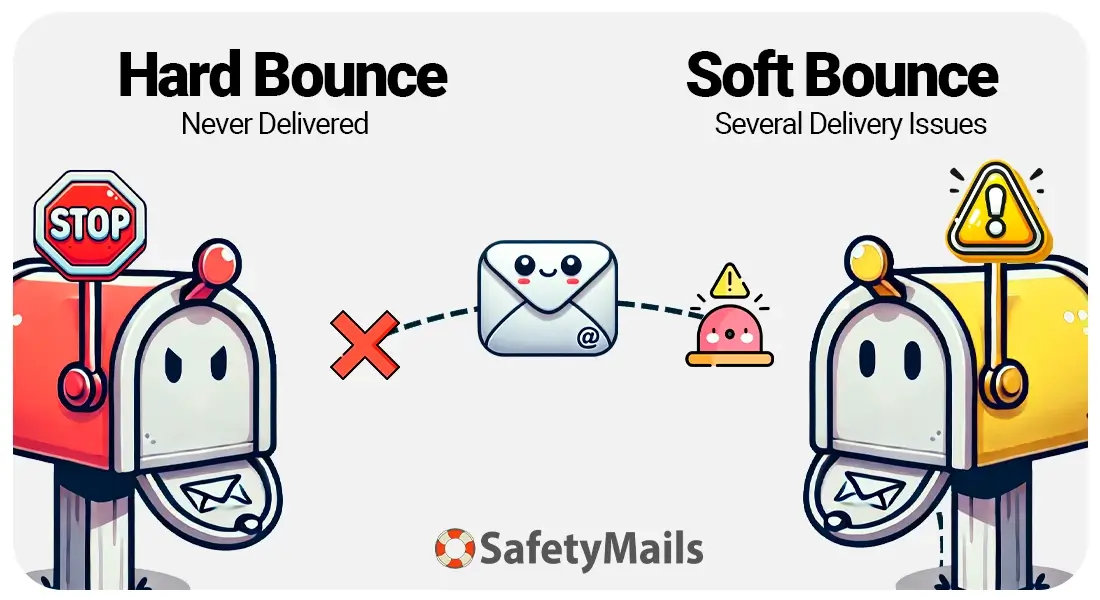
Soft Bounce (temporary / reversible error)
This happens when an email cannot be delivered for reversible reasons, i.e. when the unavailability, failure or blockage is temporary.
Among the many reasons for a soft bounce (temporary delivery failure), we can mention:
- Mailbox full
- Service temporarily unavailable
- Anti-spam and firewall filters
- Graylisting (which is a kind of temporary blocking)
- Settings and security problems
- Timeout (connection delay)
- Intermittent / unstable domains
All these bounces indicate temporary problems. Some mail servers and email marketing services may try to resend the message a few times before giving up.
The fact is that an email address that has been classified as a soft bounce should not be discarded, since it is a valid email whose message delivery has been interrupted by reversible factors: a full email box may soon have space available; an unavailable service may come back online; configuration problems may be corrected; anti-spam blocks may be circumvented, etc.
Soft Bounces: a variable status between senders
Unlike hard bounces, an email classified as a soft bounce in one sender's email campaign can be delivered normally and without difficulty in another sender's campaign. But how is this possible?
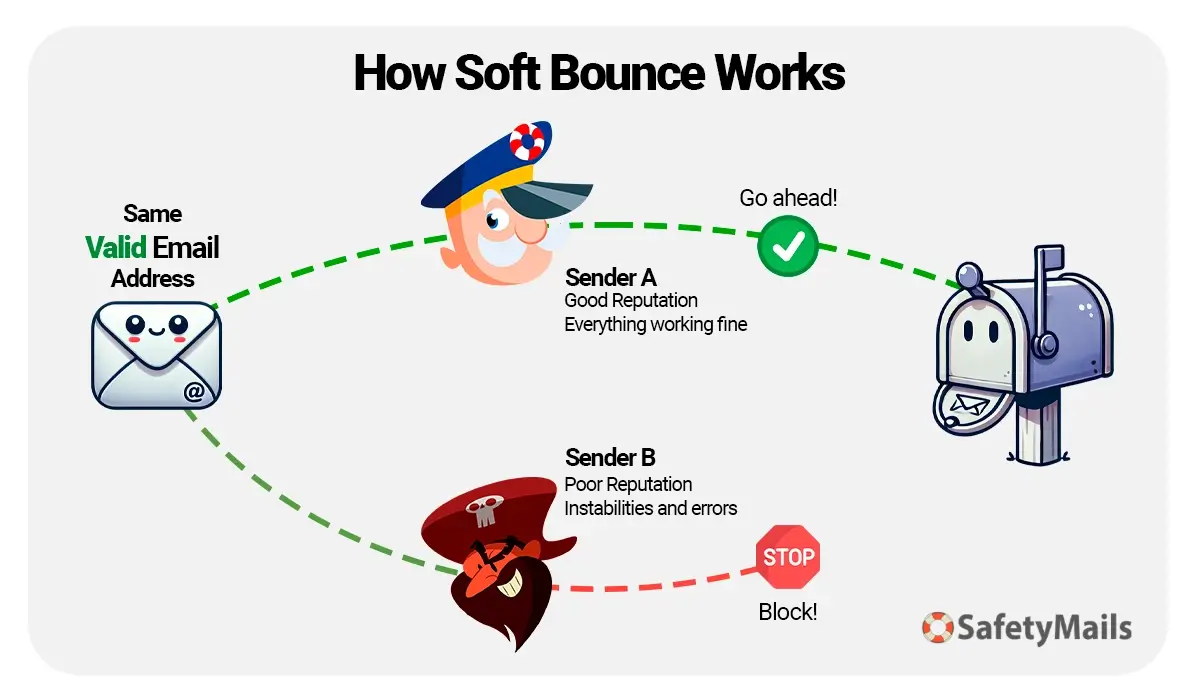
First reason: poor reputation problems
When we talk about reputation and deliverability, we learn that the behavior of an email sender will directly influence the behavior of the recipient's email provider.
So, sender A may have a good reputation, while sender B has a bad reputation. The result: a campaign sent by A may be delivered without a hitch, while sender B faces blockages.
Second reason: you're experiencing technical difficulties
A provider instability is temporary. A configuration error can be corrected. So an email that wasn't delivered in the morning may be delivered in the afternoon. Emails that are full may have storage space freed up.
Remember: soft bounces are temporary failures to deliver an email!
So be very wary of platforms that claim to remove soft bounces from their email contact lists.
What to do when you spot soft bounces?
Soft bounces can be considered symptoms of one or more problems, especially for those who send email marketing.
Knowing the nature of soft bounces in an email marketing campaign is important so that problem-mitigating measures can be implemented immediately in order to optimize email marketing results.
We can group soft bounce issues into 4 types:
- Sender's technical faults
- Technical failures of the recipient
- Antispam blocks
- Hard bounce blocks
For each of these problems, there are mitigation measures that can be taken to get around the situation and get messages delivered normally to these email addresses again.
| Soft Bounce Types | Analysis and mitigation tips |
|---|---|
|
Technical failures of the sender Lack of basic settings, lack of authentication settings. |
- Check that the basic domain and MX settings are correct or if they are experiencing any intermittency. - Check that the SPF, DKIM and DMARC settings are correct. |
|
Technical failures of the recipient Server downtime, service temporarily unavailable, mailbox full, timeout, etc. |
- Are recipients of old providers still active? Is it worth keeping them on your mailing list? - Send email marketing at alternative times. - Reduce the volume of mailings per campaign. |
|
Anti-spam blocking Graylisting, blacklisting, content filters, sending volume filters and the like. |
- Analyze the content of the email for inappropriate terms. - Check if the sending domain is blacklisted (if so, remove it). - Check whether any hyperlinks in the email point to any blacklisted domains (if so, remove the hyperlink). - For volume blocks, reduce the daily sending volume and do a warm up process. |
|
Hard bounce filtering Sending email marketing campaigns to mailing lists with approximately 3% of hard bounces. |
- Delete all invalid emails from your mailing lists. - Clean your mailing lists with SafetyMails. - Check that your email collection points have forms that are protected against common typing errors and invalid emails (SafetyMails has an API ready to automate this process). |
Hard Bounce (permanent / irreversible error)
A hard bounce occurs when an email address is unable to receive messages permanently. In other words, the email cannot be delivered permanently because the address is invalid, doesn't exist, or was entered incorrectly.
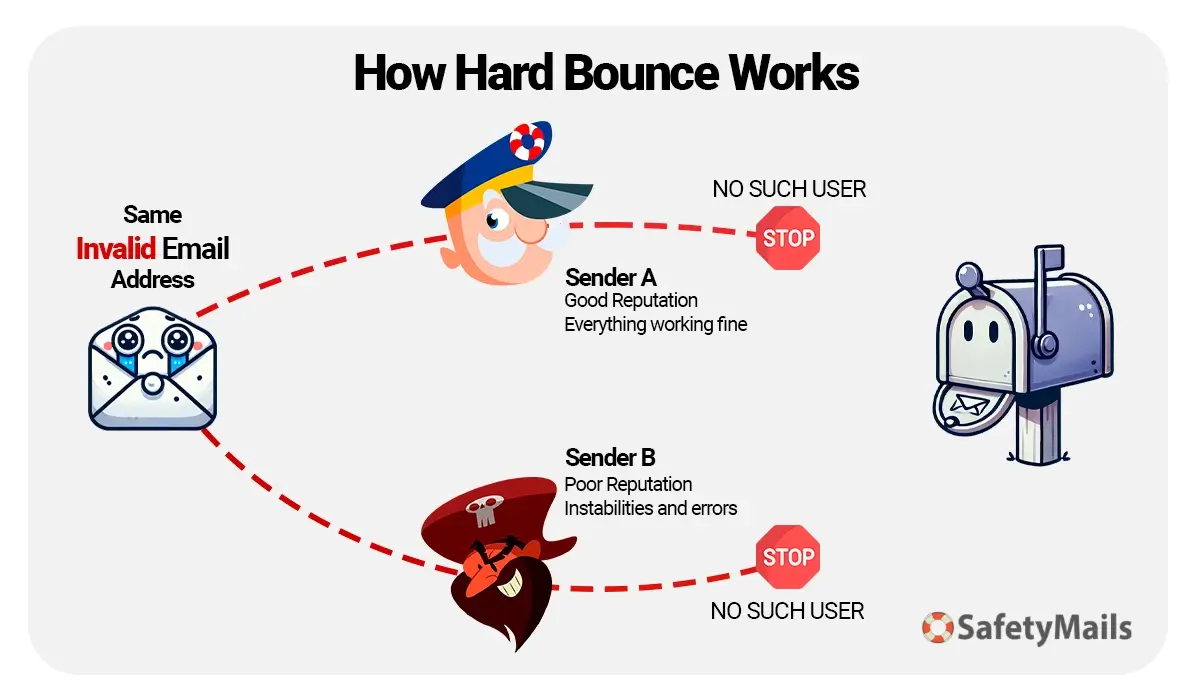
Therefore, an email will be hard bounced in these cases:
- The email does not exist.
- The domain does not exist or has been entered incorrectly.
- There is no MX record registered for the domain: in other words, the domain exists but is not able to receive emails (MX is an abbreviation for “Mail Exchanger”, a DNS configuration - short for Domain Name System - that directs email to a mail server).
- The email user (local-part) does not exist or has been entered incorrectly, i.e. the domain may be able to receive emails, but the user entered does not exist there.
- Syntax errors in the email address.
These bounces indicate problems of a permanent nature, meaning that they should be removed from mailing lists.
What to do when you spot hard bounces?
There is only one possible alternative when it comes to hard bounces: delete the record. As this is a permanent problem, nothing you do will change the status of the email.
The existence of hard bounces in mailing lists represents a great danger to email marketing results, for the following reasons:
- Invalid emails will never be successful in terms of engagement or conversion.
- Antispam blocks can be activated, causing even valid emails to have their delivery interrupted.
- Drop in deliverability, causing delivered messages to be directed to the spam folder.
If you want to know if an email is a hard bounce, use SafetyMails' free email verification tool.
What's more, SafetyMails can check mailing lists with millions of records in just a few minutes and deliver a complete report. Just create an account now.
False Hard Bounces in email marketing
In recent years, email marketing and automation platforms have been interpreting the bounce messages they receive and giving their own meaning to each one.
When an email is blocked, the sending domain and the IP related to it can be blacklisted, damaging the email marketing ecosystem, since one or more of the email platform's IP addresses can serve numerous different senders.
For this reason, in order to protect their own IP address ranges from problems, email marketing platforms are adopting practices such as preventing the resending of emails classified as soft bounce.
To this end, email addresses considered to be soft bounce (temporary error) can be classified as hard bounce (permanent) on these platforms, in order to force their customers to remove these email addresses from their mailing lists.
Among the terms of use of many email platforms, we can read phrases such as “the lead being repeatedly classified as Soft Bounce or the lead's email server blocking their emails”.
In other words, emails that are valid have been classified as invalid by email marketing platforms. But this classification is practical and not technical, since the emails are still valid and, if they were sent by other senders, they could be delivered normally.
If you want to find out more about this practice, we recommend reading our article which details and explains this practice adopted by email marketing platforms.
Impacts of Bounce on Email and E-commerce Markets
Bounces are extremely damaging to the market, whether for financial or behavioral reasons.
Bounce in the Email Market (or: why do email providers hate bounce?)
In the context of email marketing, bounces are clear and critical indicators of the health of email address lists and the way marketers handle their data collection processes.
Hard bounce rates of as little as 3% can negatively affect the sender's reputation and lead to severe blocks, which affect the deliverability of future emails.
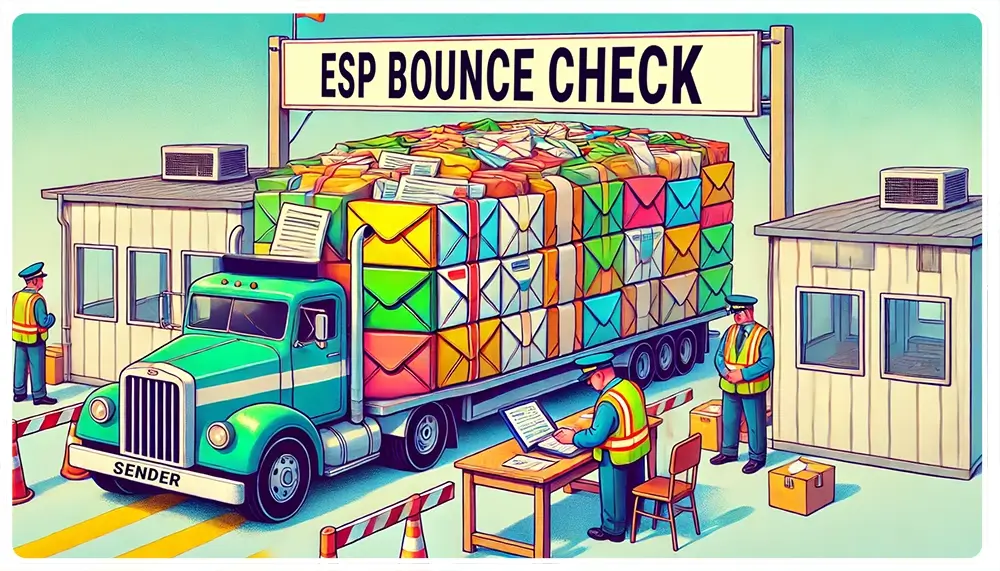
But why do hard bounces cause so many problems for email providers that they punish senders? The answer lies in the cost structure and usability of clients.
When it comes to sending emails, providers have to deal with astronomical costs to maintain their connectivity, storage, backup and data protection infrastructures.
Recent studies say that emails are on average 75 kilobytes (counting only the text content of the email, which is what the providers receive and store). A brief calculation, taking into account the current volume of 360 billion emails per day, leads to the conclusion that the total number of emails sent every day requires a daily and cumulative storage capacity of around 25 Petabytes!
Try for a moment to scale the cost structures of the providers and the infrastructure needed for this message storage, as well as the connection bandwidth needed to traffic this gigantic volume of messages (more than 4 million messages per second worldwide). Scary, isn't it?
Regarding usability, providers need to analyze, categorize and distribute all these messages in their inboxes and promotional and spam folders, in order to make the experience of using the email service more pleasant for users. The impact of data processing is also brutal.
When we include undelivered emails due to hard bounces in the equation, we begin to understand why email providers hate this type of email: unnecessarily taking up bandwidth and processing email servers with useless connections. This is because, for every single message, they have to collect information about the sender, identify the recipient's availability (whether it exists or not) and give a reply.
Hard bounces mean wasted budget for email providers.
Another reason: email providers come to the conclusion that a sender who is unconcerned about the quality of the email lists he uses has used questionable techniques to build these lists. In other words, a spammer.

E-commerce: the hard bounce factor
For e-commerce, bounces can directly damage sales results and customer relations. To put it bluntly: emails that are never delivered will never convert new sales.
Promotional emails, transactional emails, updates and news need to reach customers effectively if they are to bring results.
When email collection processes are carried out amateurishly, bounce rates are high and will inevitably result in wasted opportunities, an increase in complaints and a loss of customer experience.
Among the losses e-commerce businesses face when dealing with hard bounces on their mailing lists are:
- Increased blocking by ISPs
- Reduced deliverability (more emails delivered in spam)
- Increased soft bounce rates (graylisting, blocking)
- Increased cost per lead (CPL)
- Reduced engagement rates (leading to reduced deliverability)
- Reduced conversion rates (sales)
- Reduced ROI (return on investment)
- Increased costs, both in terms of time to clean and maintain mailing lists, and in financial resources associated with the use of email marketing platforms
Strategies to eliminate email bounces
One of the most important strategies for maintaining a high deliverability rate and protecting the IP and domain reputation of the email marketing sender is to reduce bounces, both temporary (soft bounces) and permanent (hard bounces).
Among the strategies you can use are:
- Email verification
- Double opt-in
- Regular maintenance of mailing lists
- Implementation of good practices
- Correct server configuration
- Careful analysis of feedback from email marketing platforms
Email verification (lists and in real time)
Using email verification tools to identify and remove invalid emails before sending email marketing campaigns is a quick and efficient way of ensuring the quality of email address lists.
Email verification tools are also able to identify other types of emails, such as temporary emails and spamtraps, making sending even safer.
In addition, integrations for real-time verification of email addresses entered into registration forms provide an extra layer of security from the moment the website visitor registers their email.
It is important to carry out email validation on an ongoing basis, especially for lists that are not used frequently. Keeping the list clean and up-to-date is essential to avoid bounces.
SafetyMails has the most complete and accurate algorithm for checking mailing lists and removing invalid (hard bounces), temporary or disposable email addresses, spamtraps, suspicious addresses and more.
SafetyMails offers email validation and verification solutions that are able to identify and eliminate:
- Invalid emails
- Temporary emails
- Spamtraps
- Catch-all emails
- Junk emails
Email verification at sign-up spots - API for sign-up forms
In addition to cleaning mailing lists, you can also rely on real-time email verification services in your registration forms. This way, you can prevent new accounts from being created with unwanted emails, such as temporary emails.
Another advantage of verifying emails in real time: reducing losses in lead generation, avoiding invalid emails in the register and optimizing the CPL (cost per lead).
SafetyMails' email verification is among the most reliable, with the most accurate responses, as well as having a real-time API with the fastest responses.
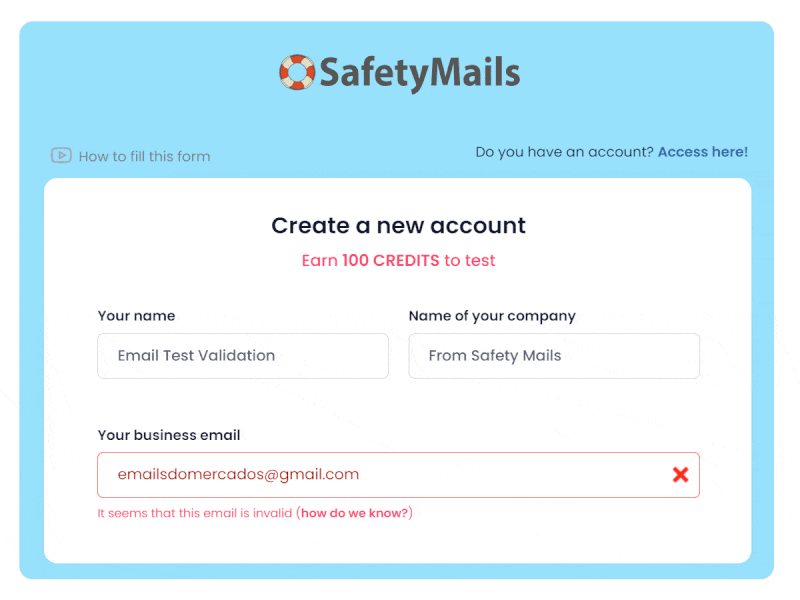
Double opt-in
Double opt-in is the confirmation process where the recipient must confirm their registration by clicking on a link sent by email, guaranteeing that the registered email address is valid.
This guarantee is due to the fact that the email address provided will only be definitively registered on the company's contact list once the email confirmation has been made.
Another advantage of double opt-in is the initial engagement it generates for the confirmation emails sent. This engagement (opens and clicks) is recorded positively by email providers and can facilitate future communications.
The disadvantage of double opt-in lies in its inability to prevent the registration of temporary emails.
Regular maintenance of the email list
Performing constant maintenance on email address lists, especially by removing those that have been inactive and unengaged with your email campaigns for a prolonged period, is a highly recommended practice.
The main problem for those who don't regularly maintain their lists is inactive emails:
- Firstly, because inactive emails can become spamtraps - a major enemy of quality email marketing, leading to future soft bounces.
- Secondly, because inactive emails contribute to lower engagement rates, leading to a future drop in deliverability (inbox placement).
- Thirdly, because inactive emails represent an unnecessary cost, since most email marketing platforms charge for the number of contacts stored.
Therefore, carry out segmentations to identify emails without interaction and consider removing them from the list. Nowadays, these processes can be automated in CRM and Email Marketing platforms, and they also rely on Artificial Intelligence, which helps with behavioral analysis and important insights.
Implement good email marketing practices
There are several good practices in email marketing, related to the way texts are written, images are arranged, hyperlinks, etc.
When it comes to bounces, it is also interesting to send in smaller batches, so as to monitor bounce rates and deliverability problems in real time, making it possible to adjust campaigns according to the feedback received.
In addition, create very personalized and well segmented content, focused on sending to smaller, well-known groups, increasing engagement and reducing the chances of emails being marked as spam (complaints) or rejected by recipients.
Read our article on the SafetyMails blog about the roadmap for developing a great email strategy.
Set up servers and authentication correctly
Ensure that the SPF, DKIM and DMARC email authentication protocols are configured correctly, so that emails are properly received by email providers without soft bounces, improving the sender's reputation.
The use of these authentications also protects against spoofing and phishing, which is the subject of another SafetyMails article that we recommend you read.
Analyze feedback from email platforms
Study the bounce reports provided by your email marketing platform in order to understand the causes of bounces, correct any flaws, try to get off blacklists and adjust your sending and segmentation strategies.
Although email marketing platforms are currently able to identify the reasons for bounces automatically and present them in more user-friendly reports, it is important to be able to technically identify these messages without depending on the platforms.
Below, you'll see how these messages are technically categorized.
Technical aspects of bounces
Email servers and email marketing platforms are able to understand the types of email bounce from codes that are entered during the communication processes between email servers.
Understanding bounce codes
How do you know what each bounce message means? Let's try to simplify the understanding of these messages.
There is a code that basically consists of 3 digits followed by some text. The numeric part is for automatic systems (communication between servers). The textual part is for a description of the bounce for humans.
With the advancement and development of the Internet, the codes have also evolved and today feature more digits, with a separate series of enhanced codes that are intended to be better structured, consisting of three numeric fields separated by quotation marks.
However, if you know the first part of these messages, you can start taking action to mitigate problems.
Let's take a quick look at the meaning of the first digit, which is the class that will ultimately tell you, objectively, whether or not the email was delivered and, in this case, what the bounce is all about.
The first digit of the class defines whether the answer was positive or negative.
| Code | Description | Meaning |
|---|---|---|
| 2 | Success | It means a positive return for the delivery action. |
| 4 | Persistent Transient Failure | The message is valid, but the command was not accepted and the requested delivery action did not take place. However, the error condition is temporary and the action can be requested again. |
| 5 | Permanent Failure | Permanent negative completion response: the command was not accepted and the requested delivery action could not be carried out. |
List of the most common SMTP codes
Here is a summary list of the main and most common error codes in SMTP communications.
Positive Conclusion Family (Class 2)
Although this family has several codes, for email marketing purposes only one of them interests us: code 250 - Requested mail action okay, completed. In other words, the email has been properly delivered.
| SMTP code | Description | Meaning |
|---|---|---|
| 250 | Requested mail action okay, completed | Success! The email has been delivered. |
Temporary Negative Completion Family (Class 4) - SOFT BOUNCE
| SMTP code | Description | Meaning |
|---|---|---|
| 421 | Service not available, closing transmission channel | One of the servers (sending or receiving) is not accessible and a new delivery attempt will be made. |
| 450 | Requested mail action not taken: mailbox unavailable | This error means that the email address does not have permission to receive the message or that the message has been rejected due to a block or anti-spam filter. Check if your domain or IP is on a blacklist. |
| 451 | Requested action aborted: error in processing | Processing error on the server receiving the email, due to authentication rules such as SPF. |
| 452 | Requested action not taken: insufficient system storage | The incoming mail server is overloaded due to too many messages being sent or is out of storage space. |
| 455 | Server unable to accommodate the parameters | The server is currently unavailable to process the command. You will have to try again later. |
Permanent Negative Completion Family (Class 5) - HARD BOUNCE
| SMTP code | Description | Meaning |
|---|---|---|
| 500 | Syntax error, command unrecognized | The server that would receive the email doesn't recognize the command. Until the command is recognized or some software that is hindering communication is disabled, it will not be possible to deliver the message. |
| 501 | Syntax error in parameters or arguments | The command has been recognized by the receiving server, but there are errors in the syntax or command arguments. Sometimes this happens because of an invalid or incorrect email address. |
| 521 | Server does not accept mail | The server does not receive or send emails. |
| 550 | Requested action not taken: mailbox unavailable | The email address does not exist. Check that it has been entered correctly. |
| 551 | User not local; please try <forward-path> | The recipient was not found on the server. The message will be forwarded to another email address."); ?> |
| 553 | Requested action not taken: mailbox name not allowed | The recipient cannot be found due to errors in the email address. Check that the address is correct. |
Who determines these codes and their meanings?
Email communication is governed by more than 10 RFCs (“request for comments”, which are technical documents) developed by the IETF (Internet Engineering Task Force) since April 7, 1969, with the publication of RFC 1 (Host Software).
Just to give you an idea of the complexity involved in simply sending and receiving an email, here are some of the RFCs that define how emails are transported between computers, when sending (SMTP) and receiving (IMAP and POP):
- RFC 5321 Simple email transfer protocol.
- RFC 3501 This is the IMAP protocol, which is used to read emails.
- RFC 1939 This is the oldest POP protocol, used for reading emails.
- RFC 8620 JMAP, a protocol for searching, organizing and sending messages, to replace the IMAP and SMTP protocols.
If we also list the RFCs that define some security standards for email protocols and formats, you'll see documents such as:
- RFC 2595 Protocol used to upgrade an IMAP/POP connection from plain text to an SSL/TLS encrypted connection.
- RFC 3207 SMTP service extension for secure SMTP over transport layer security. This is a protocol used to upgrade an SMTP connection from plain text to one encrypted by SSL/TLS.
- RFC 5246 TLS security protocol version 1.2. Used to encrypt a connection.
- RFC 6376 DKIM identification. Allows emails to be signed by a specific domain to ensure that they have not been tampered with and to say that this domain claims responsibility for the message.
- RFC 8617 ARC header. This is a protocol that checks the previous authentication status of forwarded messages.
Even so, we haven't covered all the RFCs that exist for email communication, given their complexity. To find out more about the IETF and its RFCs, visit https://www.ietf.org/.
Conclusion
Email bounces are a significant challenge for email marketing campaigns and their effective management is essential to maintain deliverability and the sender's reputation.
Knowing the difference between soft bounces and hard bounces and applying strategies to reduce these problems is fundamental to the success of any email communication initiative.
Therefore, verifying and validating email lists, implementing double opt-in processes, carrying out regular maintenance of contact lists, following good sending practices and ensuring correct server authentication settings are essential steps to avoid bounces, whether they are permanent (hard bounce) or temporary (soft bounce). In addition, understanding SMTP error codes and analyzing bounce reports allows for precise adjustments and continuous improvements.
In conclusion, by understanding this topic it is possible to reduce the incidence of bounces, improve engagement with the target audience and, consequently, increase the effectiveness of email marketing campaigns.
Taking advantage of your visit, we would like to point out that SafetyMails offers tools and services that can help in this process, ensuring cleaner mailing lists and more efficient campaigns.
