Confirmation emails ensure that customers and users receive information and confirmations in real time about various activities and actions and are therefore the most useful and engaging type of email marketing.
One of the best ways to engage with customers and users is through transactional emails. That’s why we’re going to give you some email confirmation examples that will be very useful for your business.
What are confirmation emails?
A confirmation email is a transactional message intended to confirm a user’s action. They ensure that users receive clear and immediate confirmations of their actions, such as registrations, purchases or account changes.
Typically, these emails are sent immediately after a call-to-action is triggered, which can be of various types, such as “recover password”, “save”, “confirm”, “buy”, among others.
The confirmation email can also be triggered by an automatic update, such as when a process progresses or a third party triggers a confirmation mechanism.
This type of automatic confirmation email is therefore considered “trigger-based”, as it necessarily depends on an activation action.
There are also non-automated confirmation emails, which are those sent from one person to another, but always with the aim of confirming an action.

Why the confirmation email is necessary
The confirmation email brings with it a number of benefits for both the company and the users. It contributes to usability, improves the user experience and conveys a sense of security by ensuring that actions such as registrations, purchases or requests have been carried out successfully and reliably.
Improved user experience
Shopping on the Internet should be a fun and practical experience. But sometimes it can be boring and traumatizing. It all depends on how the process takes place and how each stage is developed with the user in mind.
To achieve this, User Experience and User Interface professionals must work together to offer the best experience for the user.
Part of this process seeks to reduce the anxiety and insecurity that buying online can cause. Therefore, making the user feel comfortable is fundamental. This is where the confirmation email is important.
It makes communication between the company and the customer transparent and documented at all times, as the user is sure that their requests have been received and processed correctly, reinforcing trust in the company and, consequently, its positive image.
Company’s perceived credibility and professionalism
Sending confirmation emails denotes professionalism and reliability on the part of the company, which demonstrates efficiency and organization, maintaining a clear flow of communication with its customers.
In addition, sending these messages reduces doubts and uncertainties, as they provide certainty that an operation has been carried out, avoiding frustration and the need for the customer to contact you for clarification.
Improved deliverability
Confirmation emails have the highest open rate, reaching 70% and click-through rates of 85% (Hubspot). This is much higher than the rates achieved by conventional email marketing campaigns.
This is because the confirmation email is considered the most valuable type of email by around 64% of customers (Omnisend).
These high engagement rates lead to another fundamental benefit for email marketing actions: improved reputation and inbox placement of email messages in general. In other words, transactional – and confirmation – emails help to improve the performance of other email marketing actions.
Key and strategic elements of the confirmation email
For transactional confirmation emails to lead to a truly useful and enhanced experience, it’s not enough for them to be merely informative. It is possible to exploit this opportunity even more efficiently.
To do this, we recommend a few practices:
Clarity and objectivity
The recipient must immediately understand the purpose of the email, even before opening it!
And when they do open the email, it must also be read smoothly, using short sentences and avoiding jargon. Everyone should be able to clearly understand the message.
Always use short, clear sentences about the action that has been confirmed.
Subject line and sender
As we always say: the subject line should be clear and indicate exactly what the email is about.
In the case of a confirmation email, it should be indicative of the confirmed action and, if possible, already contain essential information. For example:
Subject line examples
- Welcome / onboarding:
- “Welcome to [Company Name], [Name]! Confirm your registration now”
- “Registration done! Let’s take your first steps”
- Purchase confirmation:
- “Your purchase of [Product/Service] has been confirmed! Order details #12345”
- “Yes! You’ve signed up for another year of [Service]. Enjoy!”
- Booking confirmation:
- “Your reservation at [Venue Name] is guaranteed! See the details of your accommodation, [Name]”
- “Reservation made: [Venue name] from [Check-in date] to [Check-out date]”
- Registration confirmation:
- “You are registered! See important details about [Event Name]”
- “Registration confirmed! See you at [Event Name] on [Date]”
Note that in the examples above, some information is already provided, such as names, dates, locations and so on. This also helps to personalize the email, immediately establishing a correlation between the action taken and the expectations of the recipient/user.

Body
In the case of confirmation emails, the body of these messages should focus on usefulness: providing information such as order details, hyperlinks to access the login area or to download an invoice.
Often these emails contain links or instructions for next steps, such as order tracking or access to an event, simplifying the user journey and making navigation easier.
Make these emails personalized, providing a more relevant experience and creating a more real and close connection with the user, improving the relationship with the brand.
In terms of structure, organize the content into well-defined blocks with headings and subheadings that make it easy to read. Emphasize key elements of the message.
In addition to the main information, consider adding hyperlinks to useful services such as FAQs and customer support, or even indications of related products or services.
Call-to-action
If the confirmation email is also a channel for continuing the relationship, the use of a call to action makes all the difference.
The golden rules of this element also apply here: prominence, contrast, clarity and objectivity.
Common types of confirmation email
Registration confirmation email example
Among the examples of confirmation emails, one of the best known is the registration confirmation email.
This email is sent for two purposes:
- To confirm and validate the email address provided by the user at the time of registration
- To inform the user that the account has been created
The benefits of this type of email are diverse. In the case of the user, they are guaranteed that no fake accounts will be created using their email address, as they must confirm their registration in the call to action provided in the body of the email.
In the case of companies, this email reinforces the feeling of security and reliability in the eyes of users, as well as preventing registrations made with false emails or on behalf of third parties. This also avoids future problems with invalid emails and improves the quality of the customer database, leading to better marketing campaigns.
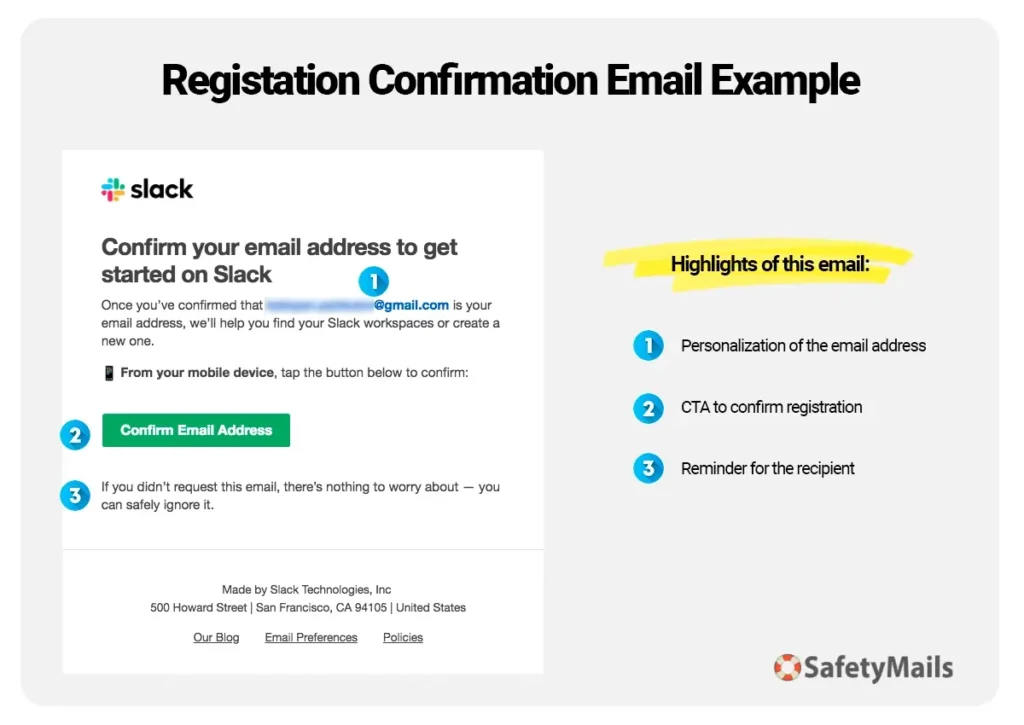
In this example of a registration confirmation email from Slack, we notice the simple, straightforward layout:
- The logo in the header, contributing to the visual identification of the sender
- Catchy and informative title of the confirmed action
- Personalization of the registered email address highlighted, avoiding mistakes
- Highlighted call to action with good contrast
- Security warning to the recipient to ignore the message if they did not request registration
Meeting confirmation email example
This type of confirmation email is sent when a meeting is scheduled or modified.
As well as essential information, such as the date and time of the meeting and the link to access it (in the case of online meetings), additional information can also be sent – such as a link to download specific software for the meeting.
For the recipient, this email is an organized way of checking and adjusting appointments, reducing the chance of confusion and forgetfulness. For the company, it reinforces clear and efficient communication.
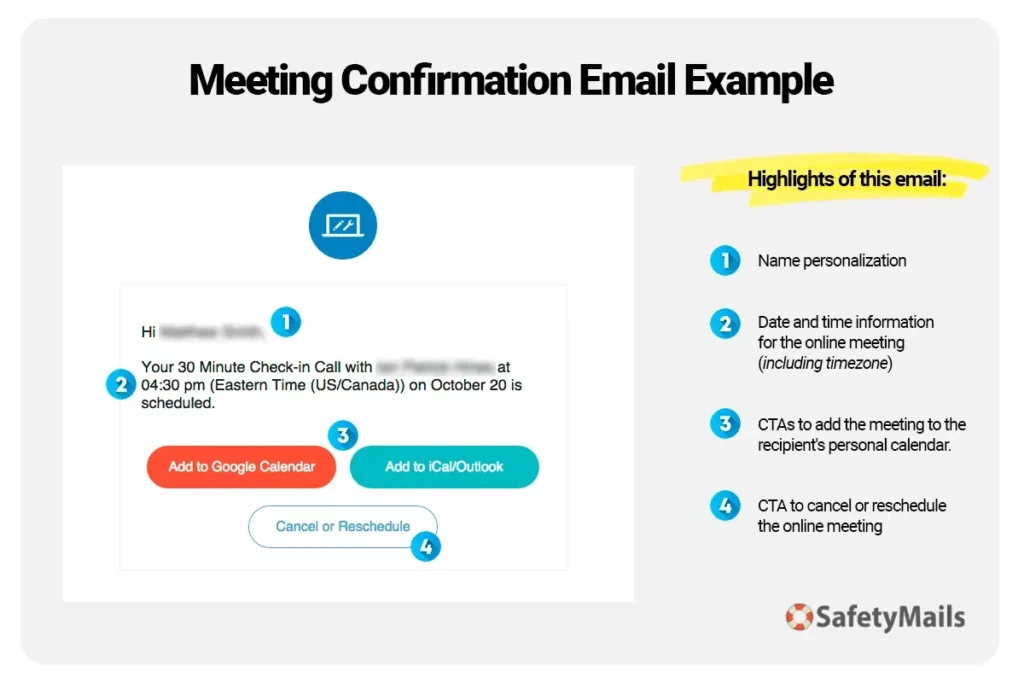
In the example above, the email fulfills its role of being informative and useful.
- It confirms the date and time of the meeting. In the online market, where meetings can take place between professionals who are very far apart, it’s important to inform the user of the timezone as well.
- It has 3 very useful calls to action: two of them allow the user to add the appointment to digital calendars and a third that can be used to cancel or reschedule the appointment.
Purchase confirmation email example
Here is one of the most popular and well-known emails, which is the purchase status confirmation email. This also includes the delivery status update email.
This is sent after a purchase has been completed, confirming the items purchased and the status of the order. Every time the order is updated, a new email is sent.
For the recipient, this type of email message offers peace of mind, confirming that the purchase was successful and ensuring that the delivery is on its way. For the sending company, this email reduces support queries and increases the transparency of the purchasing process, improving the customer experience and satisfaction with the service provided.
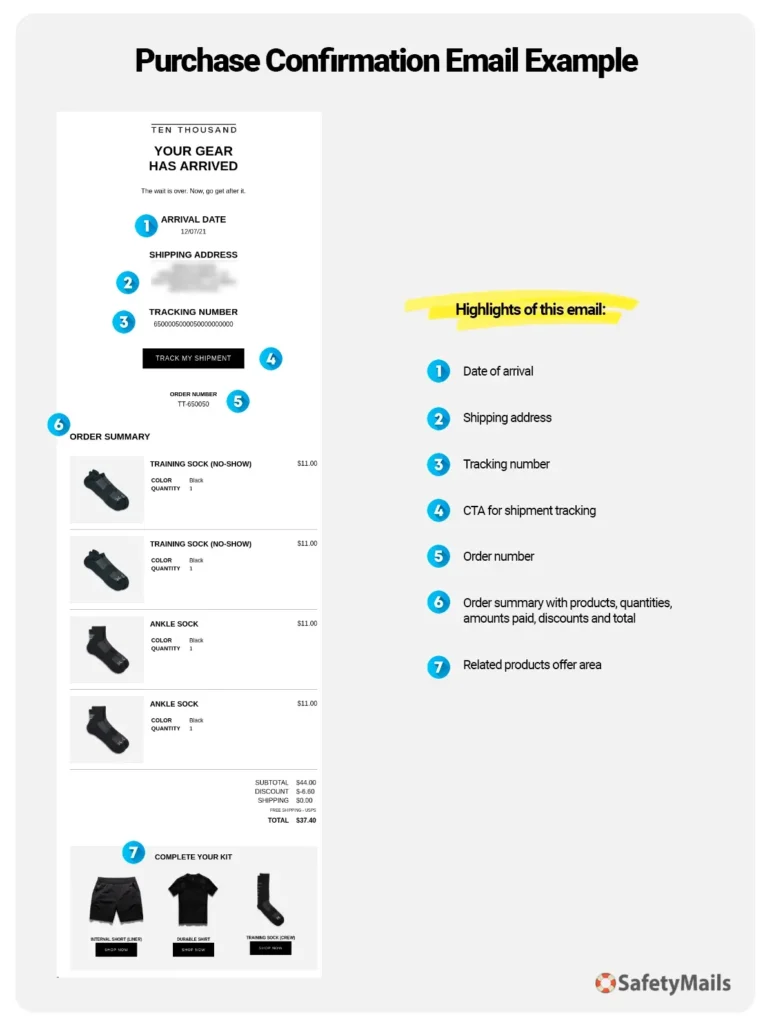
The aim of this type of email is to be more complete, with various explanatory items, such as the product or list of products or services purchased, tracking number, invoice link, amounts paid, discounts, etc. It is therefore a very complete email.
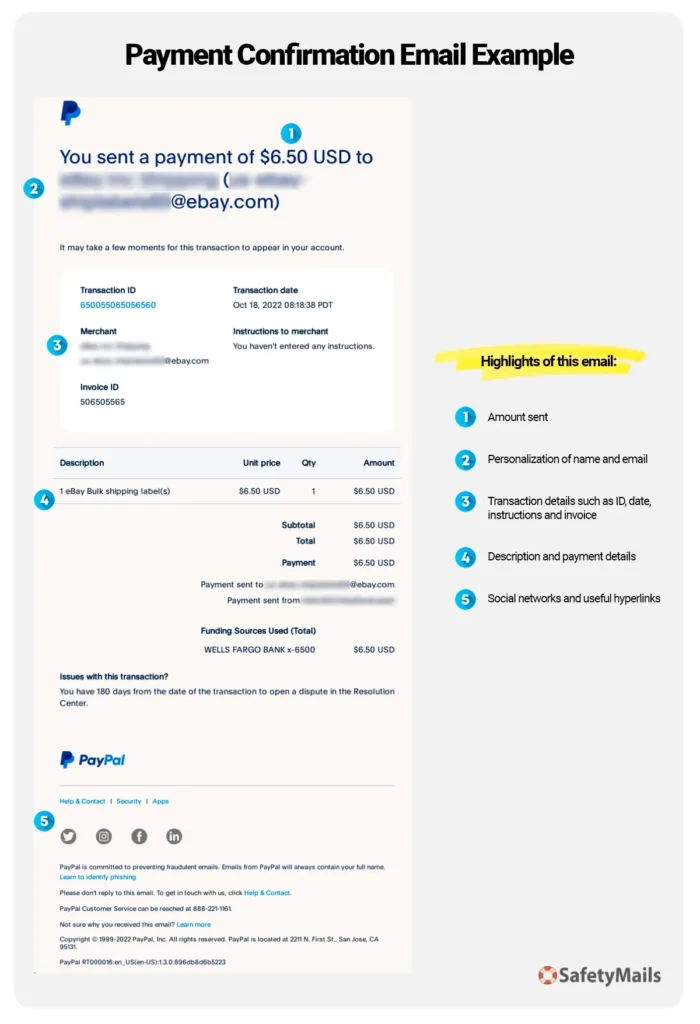
In this example from Paypal, we can see proof of a payment transaction, with amounts sent, recipient and sender of the payment, among other details of the transaction. Note the care taken to group and organize the information to make it easier to read and understand.
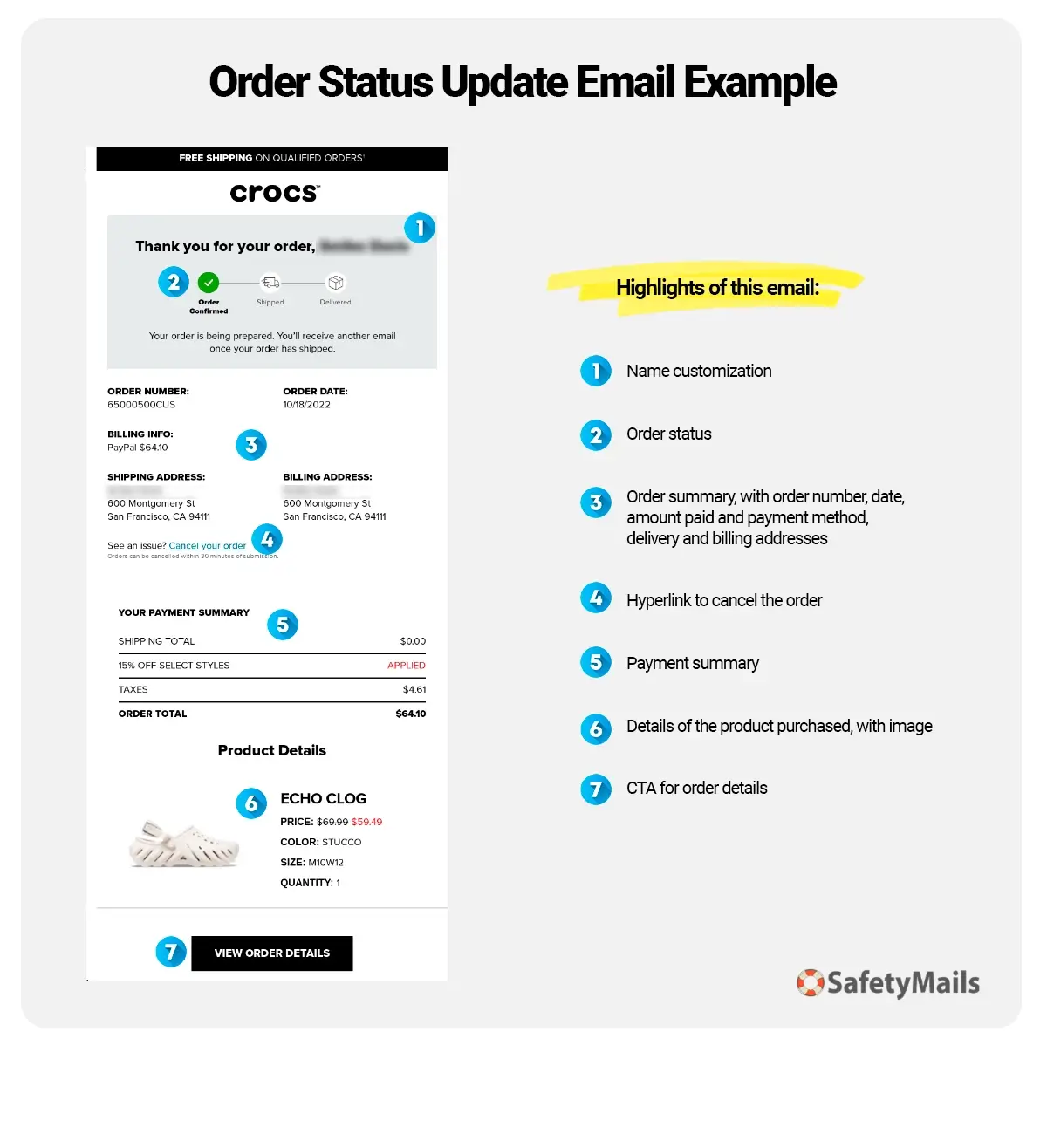
In this example from Crocs, the email contains information on the status of the order, details of the order (such as number, amount paid, payment summary), as well as an image of the product purchased. In the layout, a highlighted box shows the status of the order. Useful, contrasting and to the point.
Booking confirmation email example
An interesting aspect of most confirmation emails is the feeling of satisfaction that is usually associated with them.
When we talk about confirmation emails for hotel reservations or tour packages, this feeling of satisfaction is more evident, as it is usually confirmation that a wish is about to come true: a well-deserved vacation, a visit to a relative who lives far away, getting to know new places, living new experiences.
This email offers security to the recipient, confirming that the booking has been made or changed successfully. For the company, this confirmation ensures that bookings are organized, avoiding duplicate information or service failures, as well as providing the customer with a more relaxed and professional experience.
Here’s something in particular: if the booking service is intermediated by a platform, there may be more related confirmation emails:
- The platform sends an email to the customer, confirming their booking
- The platform sends an email to the hotel, informing them of the new customer
- If additional services were purchased during the booking (such as car rental), these also receive confirmation emails
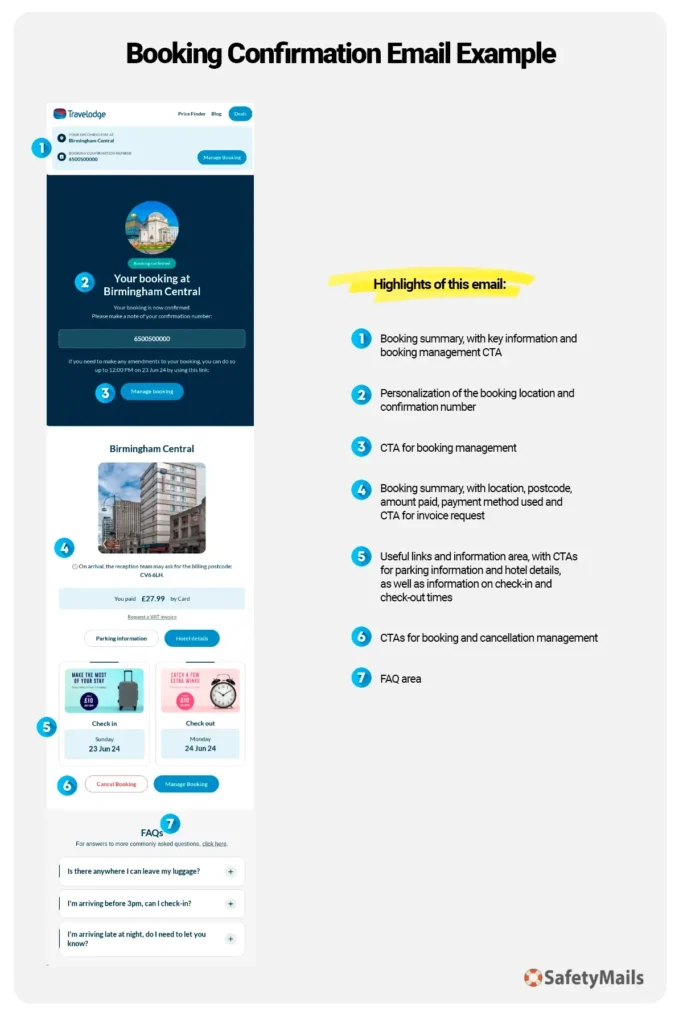
In addition to the standard confirmation information, such as the name of the hotel, check-in and check-out dates, this confirmation email also contains some very interesting and useful information, such as indications of services that can be hired for added comfort, as well as an FAQ with useful information about the client’s destination.
Password update confirmation email example
This is a type of confirmation email that falls into the category of security and utility messages. It is sent when a user requests a password reset or when there has been a recent change.
For the requester, this email guarantees that the recovery process is safe and gives them control over access to their account. For the company, it strengthens the user’s confidence in the data protection system, preventing fraud and security incidents.
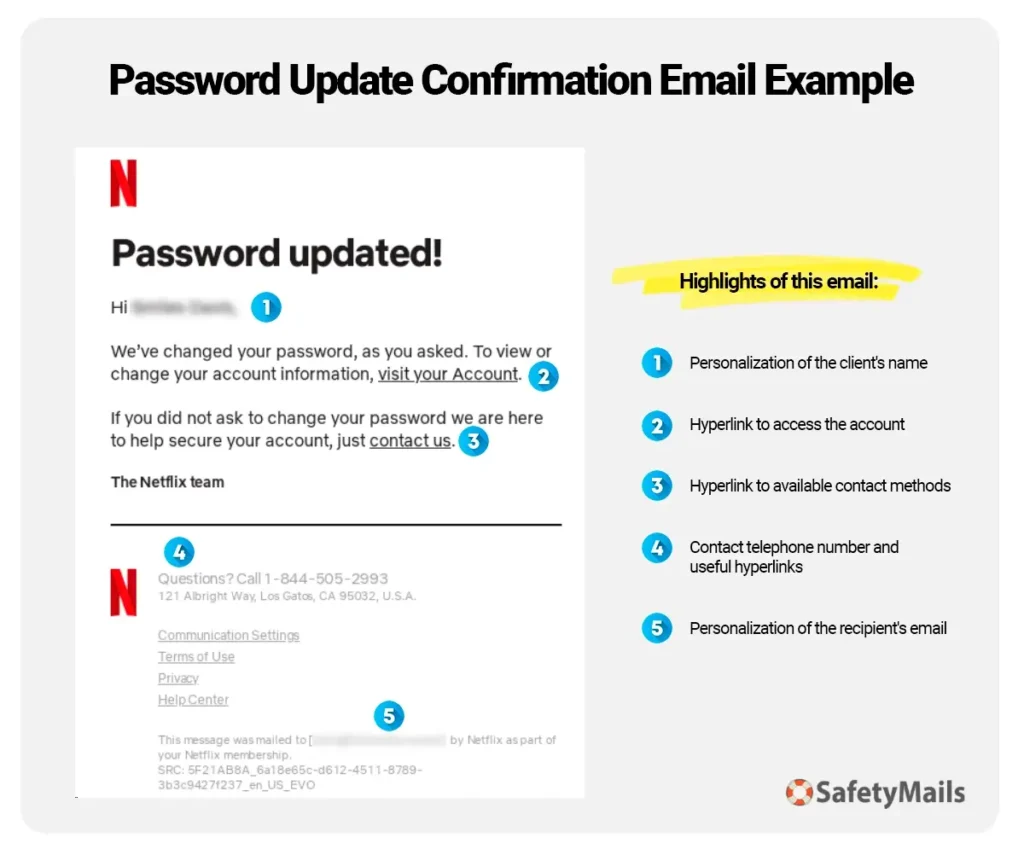
Two-factor email authentication example
At first glance, the two-factor authentication email is not exactly an email confirming an operation. However, it is an action-based message, which is the attempt to log in to an account.
This email is sent when the user enables this security method (2FA) on their account. This email sends a temporary code with instructions for completing the login process.
For the recipient, this email reinforces the security of their account, minimizing the risk of unauthorized access. For the company, the implementation of 2FA demonstrates its commitment to protecting user data, preventing security breaches and strengthening the company’s credibility in terms of digital privacy and integrity.
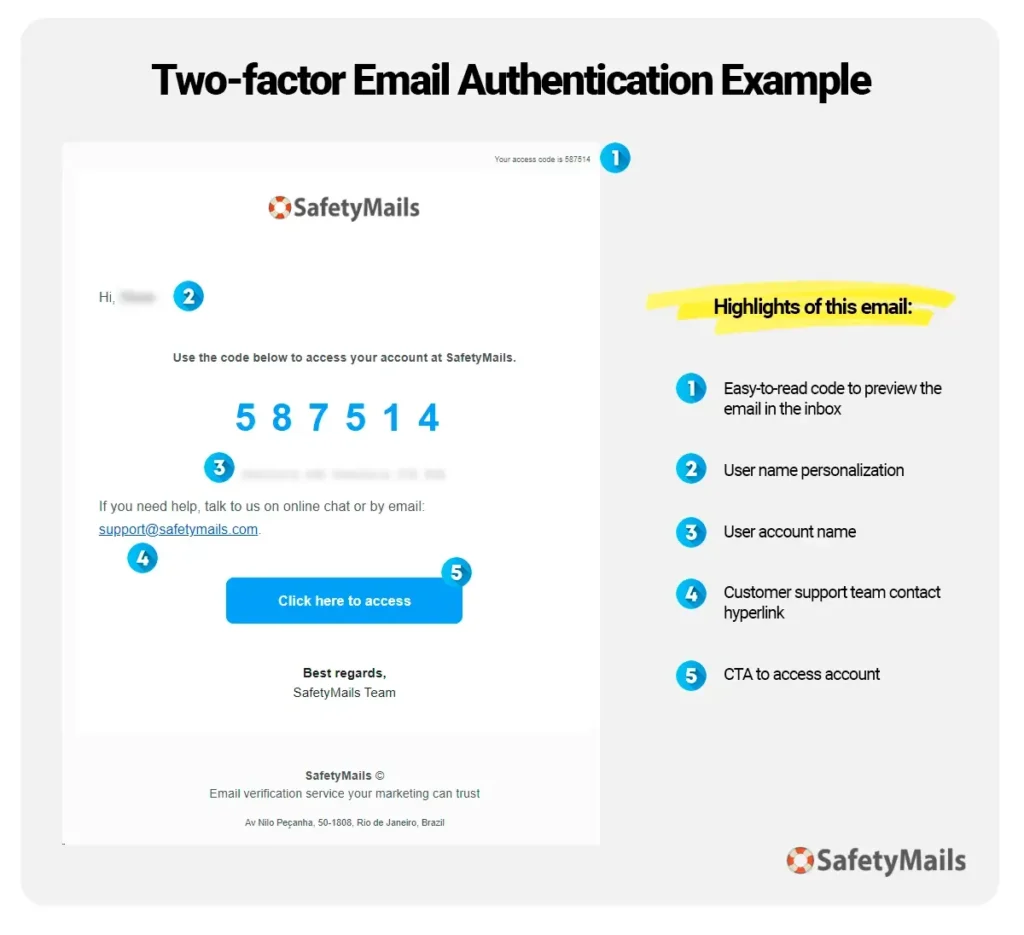
Conclusion
Confirmation emails are very important and strategic in communication between companies and customers, because they signify clarity, efficiency and security.
They ensure that users are always informed about important actions such as registrations, purchases and account changes. As well as fulfilling their informative function, they offer an excellent opportunity to improve the user experience and strengthen the brand’s image of professionalism and reliability.
This means that, with confirmation emails, companies not only simplify processes but also create opportunities to increase engagement and drive new business.

FAQ
Why are confirmation emails important?
They ensure that users know that their actions have been successfully processed. For companies, they help reinforce credibility, as they demonstrate organization and concern for information security. In addition, these emails avoid confusion and doubts, reducing the need for the customer to get in touch to clarify issues.
How do confirmation emails improve the user experience?
They provide clear and immediate communication about their actions, such as purchases, reservations or account changes, helping to reduce anxiety and uncertainty and offering a more fluid and reliable process. In addition, the personalization of these messages helps to create a closer and more relevant connection with the customer.
What are the main elements of a good confirmation email?
It should be clear and objective, with a subject line indicating the confirmed action and a message body that provides detailed and useful information, such as order status, tracking links or additional instructions. It should also include a clear call to action, directing the user to the next step, such as accessing an account or tracking the order.
How do confirmation emails help reduce customer support queries?
These emails provide all the relevant and up-to-date information about the actions taken by the user, such as purchases or reservations. This prevents the customer from having to contact support to confirm details or get updates, as the information has already been clearly presented in the email. This reduces the burden on customer service and makes the process more efficient for both parties.
How can companies take advantage of confirmation emails to generate more business opportunities?
If used strategically, they can lead to new business interactions. By including product recommendations, special offers or links to social networks, companies can stimulate additional customer engagement.



