Sending invoices by email is common nowadays, and any company can use this service: financial institutions, insurance companies, telephone companies, energy generation companies (through which we pay our electricity bills), among many others.
To receive an invoice by email, the user must authorize it to be sent. This permission (which we call opt-in in the email marketing market) is what makes it possible to create a clean mailing list.
Invalid emails and bounces generate polluted lists and are blocked by ISPs. SafetyMails keeps its lists clean so that your emails are delivered to your target audience’s inbox and not to the spam folder.
Digital billing, through email invoicing, contributes to the preservation of the environment and generates savings for companies, who don’t need to invest in paper and postage. What’s more, the convenience of the service makes it easier for customers to pay much more quickly and functionally; all they need is access to a computer or smartphone.
In short, invoicing by email is efficient for both customers and companies. Both gain from practicality, saving time (and money, in the case of companies).
Below, we’ll look at the best practices for issuing electronic invoices through a qualified process, which can collaborate with your company’s mailing system.
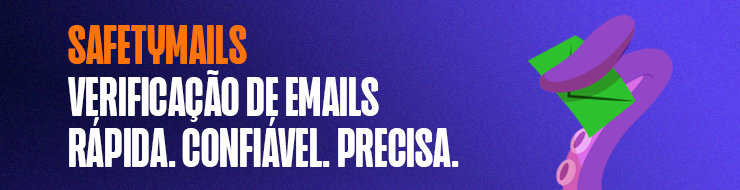
Table of contents
Automation is key
Automation offers several advantages for sending invoices by email, such as creating and sending emails quickly and accurately, segmenting customers and tracking invoices sent and received.
The service usually includes features such as a structure of ready-made, editable templates, integration with payment systems and automatic notifications for customers.
In addition, automation also facilitates audits and future queries, since the service allows data to be stored.
For all these reasons, using an email marketing automation platform is essential for sending electronic invoices.
Email invoicing and online security
Email security is essential for both the client and the recipient.
First and foremost, an email invoice must come from corporate emails. Using a professional address generates credibility and professionalism, both in identifying the recipient and in the email signature itself.
Even self-employed professionals who issue invoices can set up a professional email. This is a simple activity that can be done through hosting services or specific email providers.
Security authentications
Another advantage of using corporate emails is that they must contain security authentications that guarantee that the message is not a fake email, i.e. that the email was sent by the company that actually owns the domain, and not by someone trying to impersonate it.
It is important to note that senders need to set up the authentications required by the providers: SPF, DKIM and DMARC on their domains, so that their professional emails are sent securely.
The digital signature is the electronic authentication that the user sees. Its purpose is to prevent scams and assure the recipient that the invoice is legitimate, offering an extra layer of protection and credibility to the email.
These protective measures serve to guarantee the sender’s trustworthiness to providers and also to recipients. Electronic signatures are optional, but SPF, DKIM and DMARC are required by providers. Bulk emails that do not contain these security authentications are blocked and sent to the spam folder.
Sending PDFs and the security of email invoices
PDF is a good recommendation for sending invoices by email because it is compatible with most devices and operating systems, as well as allowing the inclusion of a digital signature and being easy to print if the customer wants to.
However, emails with attached files can be blocked. In addition, there are countless cases of cybercrime in which hackers tamper with PDF files, making the customer believe that the invoice they are receiving is legitimate.
How can you mitigate the actions of criminals? Don’t send an attachment, but send a link in the email to the PDF of the invoice. But if you still prefer to attach the file, enter a password protection.
Both the attached invoice and the invoice sent via the link in the email should be password-protected to maintain privacy.
Email invoicing and the customer experience
Adding a personalized message to the invoice can improve the customer experience.
For example, you can thank a customer for choosing to buy from you or for paying on time. Attitudes like this show attention and care, creating a closer relationship with the user.
Check the data before sending the invoice by email
In order to avoid mistakes or misunderstandings with your customers, check the details on the invoice and also whether any important information is missing.
See the sample checklist we’ve prepared:
Check that the customer and transaction data is complete.
Check that the amounts and calculations are correct.
Check that the payment terms are in line with the company’s standards.
Check that the contact information for the company has been entered.
Check that the PDF file (which is where the invoice is actually located) is correct.
Check that the security authentications required by the providers (SPF, DKIM and DMARC) are configured for your domain.
Important
The checklist example we’ve given is generic. Each company has its own billing system, which dictates the hierarchy of the most important data.
As each business is unique, it’s best to follow the model that best suits your company’s needs.
Track receipt of your invoice by email
After sending the emails, it is important to follow up to see if the customer has actually received the invoice. Failures along the way can prevent the message from reaching its destination.
This can be done using automation tools (as mentioned above), which analyze the metrics used to send emails.
Using these tools helps you know if the invoice has reached the recipient, if the emails have been opened, among other information that helps you monitor the effectiveness of the mailing.
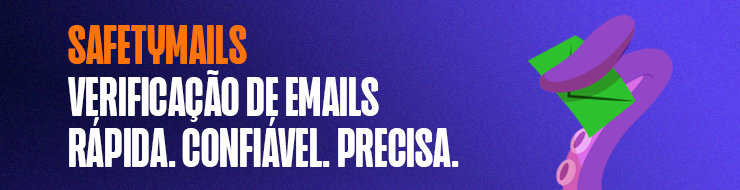
Conclusion
Sending invoices by email is a practice that can bring numerous benefits to a company’s financial management.
Adopting an automated system, prioritizing security, using a professional email address and checking the data before sending are essential steps to ensure an efficient and professional process.
By following these good practices, your company will be able to reduce errors, improve customer relations and optimize receivables management.
FAQ
What are the best security practices for sending invoices by email?
To send invoices securely, you need to set up the authentications required by the recipients’ providers: SPF, DKIM and DMARC to the sender’s domain. There is also the digital signature, which, although optional, gives an extra layer of protection to emails and PDFs.
What must be observed before sending?
In general, you should check that all the data is complete; that the amounts are correct; that the payment terms are in line with the company’s methods; that the contact information for the company has been entered and that the PDF is correct. Security should also be checked, because if the SPF, DKIM and DMARC authentications are not properly configured, the sender will be blocked by the providers.



