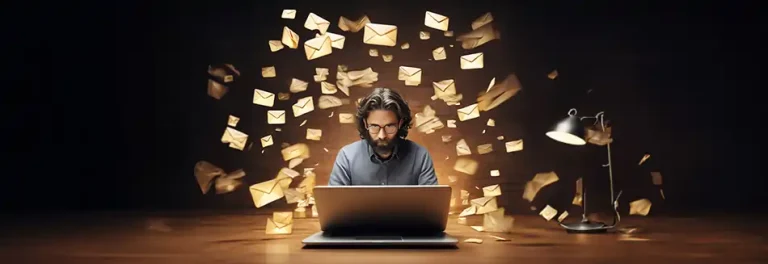How can you delete a sent email if you’ve already clicked the send button? In a hurry or in moments of distress, we can send messages without proofreading them and, as a result, people end up having access to what we didn’t plan.
Knowing how to delete sent emails can save you a lot of hassle. Entering addresses that weren’t meant to be among the recipients, sending texts written in hours of nervousness that later become a cause for regret are among the embarrassing situations that can be avoided.
Fortunately, most ISPs offer ways to unsend, and there are also options available through their own tools. Everything on the internet can happen in a matter of seconds. That’s why learning how to delete a sent email is an essential skill nowadays.
Follow the tips we’ve prepared in this article and avoid misunderstandings caused by emails sent by mistake! Follow the tips we’ve prepared in this article and avoid misunderstandings caused by emails sent by mistake!
Table of Contents
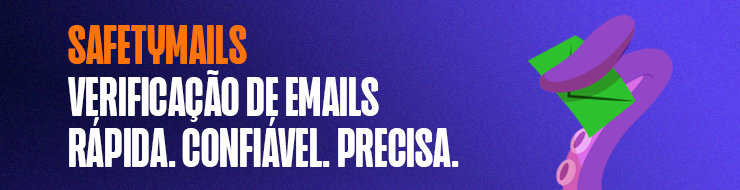
How to delete sent emails on gmail
You have two ways to unsend a Gmail: by setting the unsend time (before sending) and by unsending the email itself (after sending).
Here’s how they both work
Settings to adjust cancellation time (do this before sending)
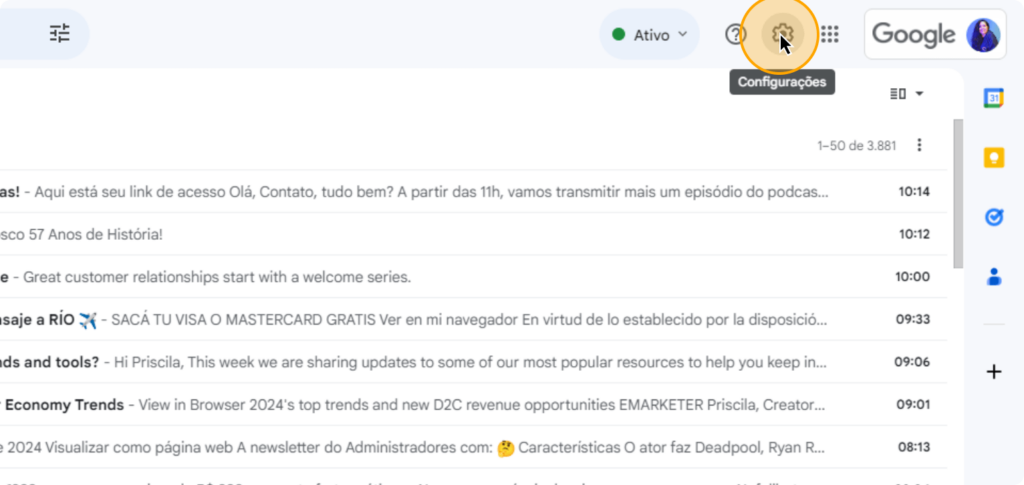
In “Settings”, click on “Show all settings” and then on “General” (it’s the first tab on the left).
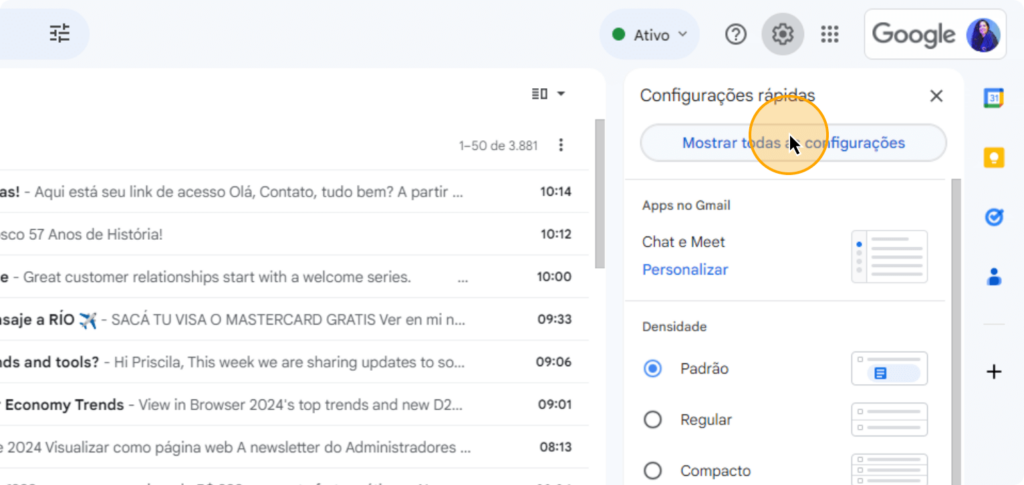
Find the “Cancel sending” option and set the time to 5, 10, 20 or 30 seconds.
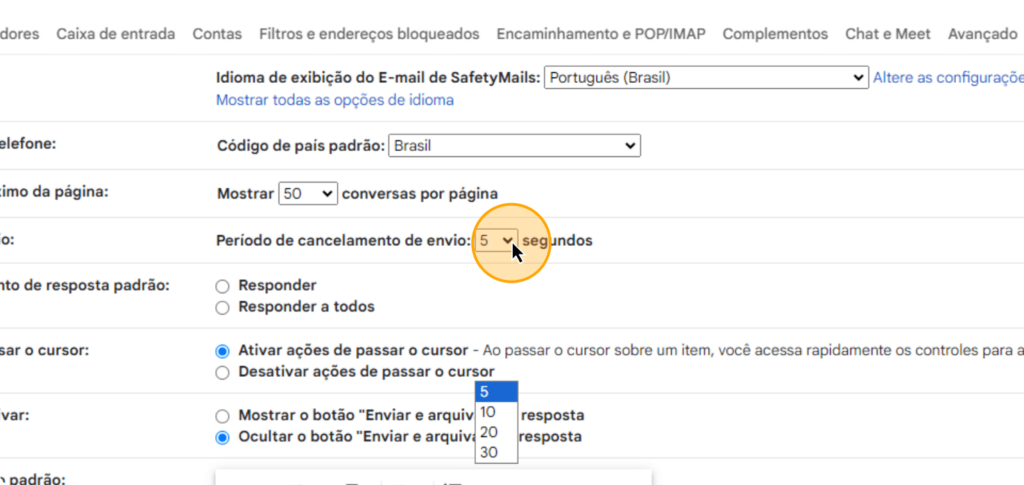
That’s it. With the unsubscribe time set, you now know that you can delete the email you sent within the time you set. Don’t forget to save your changes in the footer!
Cancel shipment (for those who have already sent and regret it)
Look on your webmail screen for the gmail activity message banner in the bottom left-hand corner and wait for the “undo” option to appear.
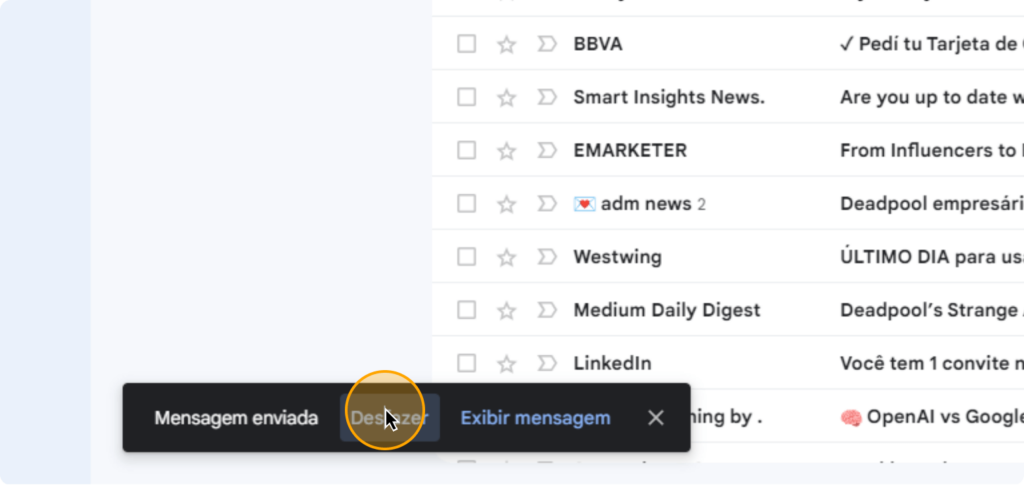
However, it is worth remembering that the time to perform this action is very short (according to the seconds you have enabled), as the message can only be canceled during the time it is being processed by the email servers.
How to recall an email in outlook
You can only delete sent emails in Outlook if the recipient has not opened the message.
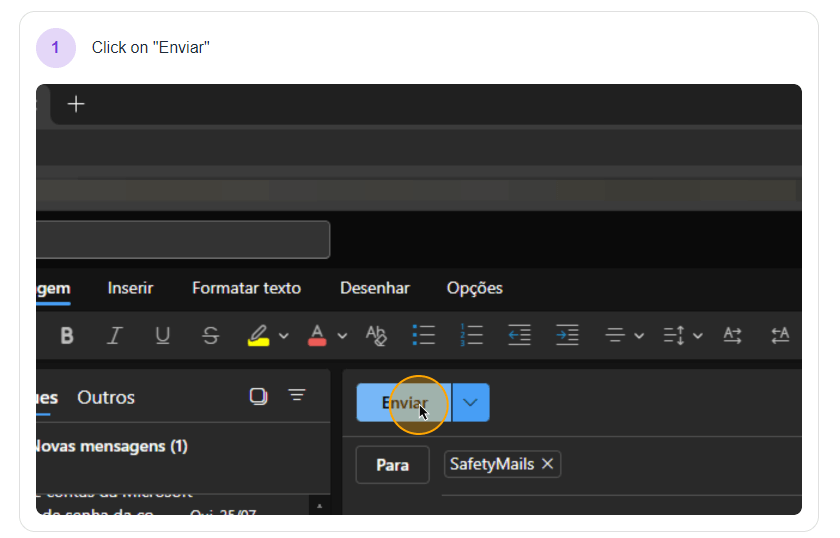
To cancel, open the email you sent. Then click on the “Message” tab at the top right.
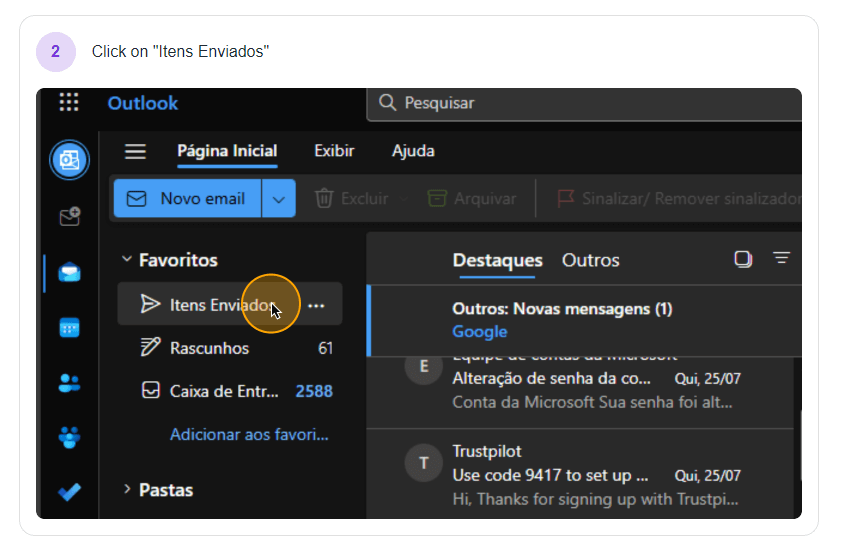
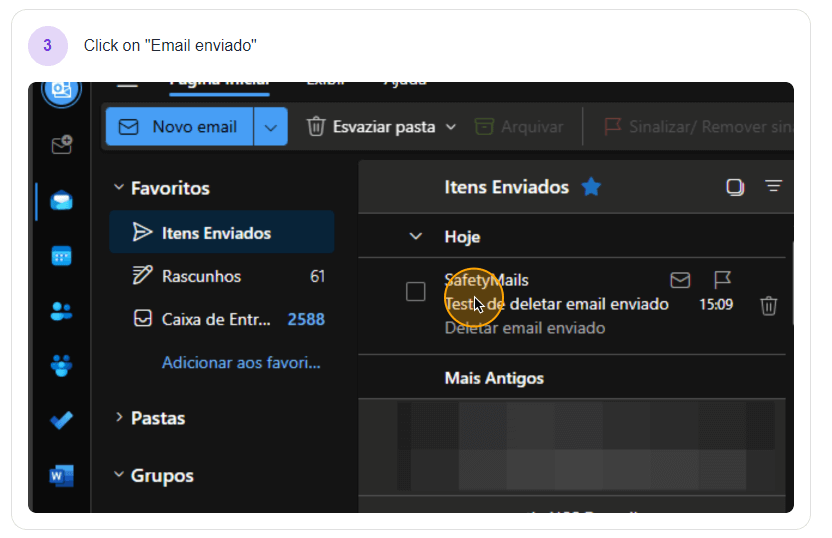
Click on “Delete message”. Outlook still gives you the option of replacing the email with a new message.
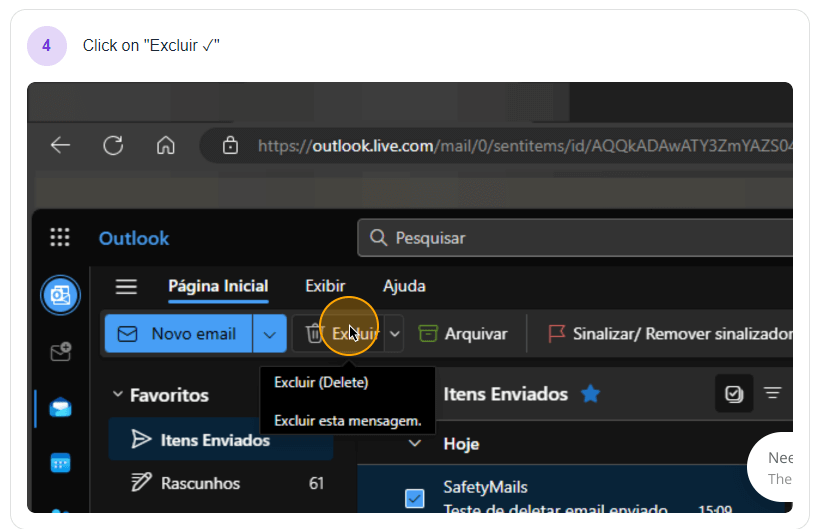
Delete email: the best alternative for deleting email sent from Outlook
As you’ve seen, Outlook’s limitation only allows you to unsend an email if the recipient doesn’t open the message.
However, the option to revoke hides the content of the email. When receiving a revoked email, the recipient has access to the message “the email has been revoked by the sender”. This makes it the best way to delete email sent from Outlook.
Here’s how you unsend an email in outlook:
- Click on “Sent Items” and open the email you just sent.
- Click “Actions” and then click “Delete this message”.
Important
Only users who use email accounts hosted on the same corporate email server or accounts that use Exchange integration can delete or revoke an email that has been sent.
How to delete email sent by Yahoo
Yahoo does not offer the option of canceling messages. What you can do is write the message and save it as a draft, thus avoiding it being sent by mistake.
It’s worth noting that Yahoo (like Gmail) stores messages as drafts automatically, making it easier for the user to review them before sending them.
Important
As you’ve seen, only Gmail offers an efficient way of deleting sent email because you can set a cancellation time.
But there are other ways of deleting sent email than through ISPs. We’ve listed some email management tools below that offer this function.
It’s worth remembering that avoiding sending an email by mistake is a matter of paying attention. You can organize yourself to do this by reviewing your emails, but it’s important to do this calmly; looking at every detail.
Useful tools and extensions for deleting sent emails
Even with the features offered by your email provider, some tools and extensions can offer more flexibility and control over your outgoing messages.
We’ve listed some popular tools and extensions:
This is an email management tool that can be used to delete email sent from Gmail, Outlook and Yahoo. It also offers multiple features such as integration with calendars and task applications, among other productive functions.
Here’s how it works:
- Download and install Mailbird on your computer.
- Set up your email accounts in Mailbird. When drafting and sending an email, you can set a period of time to undo the sending, allowing you to correct errors or even redo the email.
Boomerang is an extension for Gmail that allows you to delete sent emails as well as other functionalities, such as scheduling emails, setting reminders and tracking whether the links within it have been opened.
Here’s how it works:
- NOn Google, search for Chrome Web Store. When the page opens, type “Boomerang” into the magnifying glass in the top right-hand corner of the screen.
- Click on the magnifying glass. When the Boomerang for Gmail website appears, click on the blue “Use in Chrome” button.
- After installation, when you compose an email, you will see new options provided by the extension. To delete the sent email, you can set a time period to undo the sending before sending the emails, similar to Gmail’s native feature.
This email management tool is more recommended for deleting outgoing email from small businesses, and allows integration with calendars, contact lists, tasks, etc.
Here’s how unsubscribing from Zoho works:
- Click on “Settings” and then “Email”.
- You can click on “undo send” to cancel the email that has just been sent and also take the opportunity to set the cancellation time for future emails (up to 30 seconds).
Important tips to avoid email unsubscribes
The ideal is to proofread the message before sending it, but this is not always possible. So pay attention to the following details:
“Reply all” button
Keep an eye on the “Reply all” button, as there may be recipients in copy or hidden copy that you may want to exclude from the group that will receive the message.
Last recipient’s address
A bump on the keyboard can cause an email to be sent before you’ve finished it. To avoid this, leave the function for entering the recipient’s address until last.
ISPs can cancel emails with attachments
Emails with attachments may be blocked by the recipients’ ISPs for anti-spam filter security reasons. So try to avoid attachments. Instead of inserting them “outside” the email, include links inside the emails to PDF pages.
Clean lists are not blocked. SafetyMails is an email verification service that removes bounces and invalid emails from lists, enhancing the reputation of senders with ISPs.
What’s the best way to delete a sent email? Through my ISP or using email management tools?
It all depends on how the emails are used in the sender’s daily life. If it’s personal emails, configuration by the provider can be a solution. If you send corporate emails, it’s best to use a management tool, but this is not a rule. There are professionals who are better at proofreading themselves. It’s all about paying attention to the details before sending.
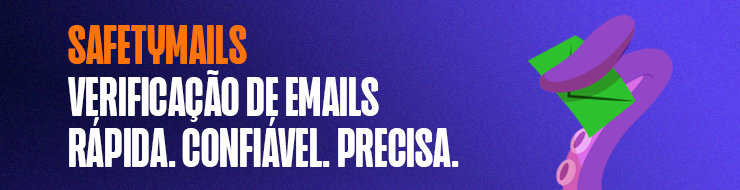
How to delete sent emails: conclusion
Sending an email by mistake can cause confusion and misunderstandings, whether in a personal or corporate environment.
That’s why it never hurts to check. And setting up means of cancellation is also appropriate, as you never know when you’re going to be in a hurry or distressed, which can impair your attention to important details.
Avoid this problem by doing more than one check, including the names of the recipients (if sending to a group of people).
FAQ
What are the best practices to avoid sending emails by mistake?
Attention is the method that prevents emails from being sent by mistake. That’s why you need to check every detail, from the body of the email to the addresses that make up the c/c and bcc fields (with copy and with hidden copy). Often, emails go to addresses that shouldn’t be included in the message because of simple proofreading errors.
Is it possible to delete an email already sent?
Yes, depending on the email provider, it may be possible to cancel a sent email. Gmail allows you to set an undo time of up to 30 seconds. Outlook offers the option to recall an email, but only if the recipient has not opened it. However, Yahoo does not provide an option to unsend emails.
How do I unsend an email I sent?
Gmail: Before sending, go to “Settings” > “General” > “Undo Send” and set the cancellation time (5 to 30 seconds). After sending an email, a “Undo” button will appear on the screen for a few seconds.
Outlook: Go to “Sent Items,” open the email, and click “Actions” > “Delete this message.” This only works if the recipient has not opened the email and both accounts are on the same Exchange server.
Yahoo: Unfortunately, Yahoo Mail does not offer an option to unsend emails.
How do I Delete old sent emails?
If an email was sent a long time ago, there is no way to delete it from the recipient’s inbox. However, you can delete it from your “Sent Items” folder to keep your email organized.
Can you Delete an email that was sent by mistake?
Yes, but with limitations. Gmail allows you to cancel a sent email within the set cancellation time (up to 30 seconds). Outlook allows you to recall emails, but only if the recipient has not read them. Yahoo Mail does not provide an option to delete sent emails.