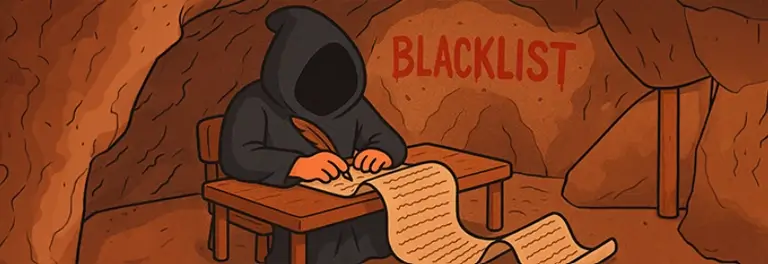An email blacklist is a list of IPs or domains blocked for sending spam, consulted by email providers to filter messages. To avoid them, adopt good practices, authenticate emails with SPF, DKIM and DMARC, use clean mailing lists and monitor reputation. To get off a blacklist, follow the guidelines in this blog post.
In a world where almost 50% of email messages sent worldwide are spam (Statista), more and more companies are sending promotional emails, increasing competition, and email providers are implementing increasingly intelligent filtering, such as Gmail’s REVTEC, email marketing demands an ever greater level of management and sophistication from digital marketers.
In this post you will see what a blacklist is, how it works, what the implications are of being listed on one, what the main blacklists are, how to know if you are on a blacklist and what the best practices are to avoid being blacklisted.
Table of Contents
What is a blacklist?
A blacklist is a repository of information used by email providers and security services to identify and block IP addresses, domains or emails associated with bad practices such as spam, phishing or other malicious activities.
These lists are generally maintained by independent organizations (such as Spamhaus) or by email service providers with their own repositories.
The way blacklists work is based on collecting information about suspicious senders and having these lists consulted by email servers. When a message is sent, the receiving server checks whether the sender is listed on a blacklist. If it is, the message can be automatically rejected or directed to the spam folder, helping to protect users from unwanted or harmful content.
How do email blacklists work?
Blacklists work by collecting information about suspicious senders and consulting these lists on email servers.
This information is obtained through constant monitoring, collaboration between security services, analysis of sending patterns and recipient behavior, such as deleting without opening, moving to the spam folder or marking as “this is spam”.
Blacklists store a variety of information about spammers in order to identify and track their activities. Among the most common data are:
- IP addresses: identify the servers used to send the messages.
- Domains: a record of the domains associated with problematic senders.
- Specific emails: these can include email addresses that send spam repeatedly.
Among the data analyzed to lead to the inclusion of new records on a blacklist are:
- Sending history: details the volume and frequency of messages sent by a particular sender classified as spam.
- User reports: includes reports made by people who have marked messages as unwanted or who have made reports directly to anti-spam organizations.
- Spamtraps: emails created to catch spammers who send emails without consent.
This information is often combined. So, for example, a record on a blacklist can contain both the IP address and the domain of a spammer. In this way, changing the sending domain does not free the spammer from being identified. Nor does changing the IP address prevent the spammer from being identified.
How do email providers use blacklists?
Email providers such as Gmail, Outlook and Yahoo use blacklists as part of their spam filtering systems. However, the way in which each provider applies these lists varies. Some important points to consider are:
- Different queries: not all providers use the same blacklists. Some consult widely recognized lists, while others may rely on internal or lesser-known lists.
- Additional criteria: obviously, in addition to blacklists, ISPs consider other criteria when deciding what to do with an email message, such as:
- The sender’s reputation.
- Email authentication (SPF, DKIM, DMARC).
- The behavior of users (for example, whether they mark your emails as spam).
- Own policies: each provider has its own internal rules and blocklists, which means that the impact of a blacklist depends on the provider.
Email providers not only consult blacklists, but also provide information for them. This way, everyone is kept up to date.
What are the main email blacklists on the market?
As we said earlier, some blacklists are more popular and therefore more consulted. Others are less well known.
We’re going to present a list of the 4 most popular blacklists, with a brief description:
Spamhaus
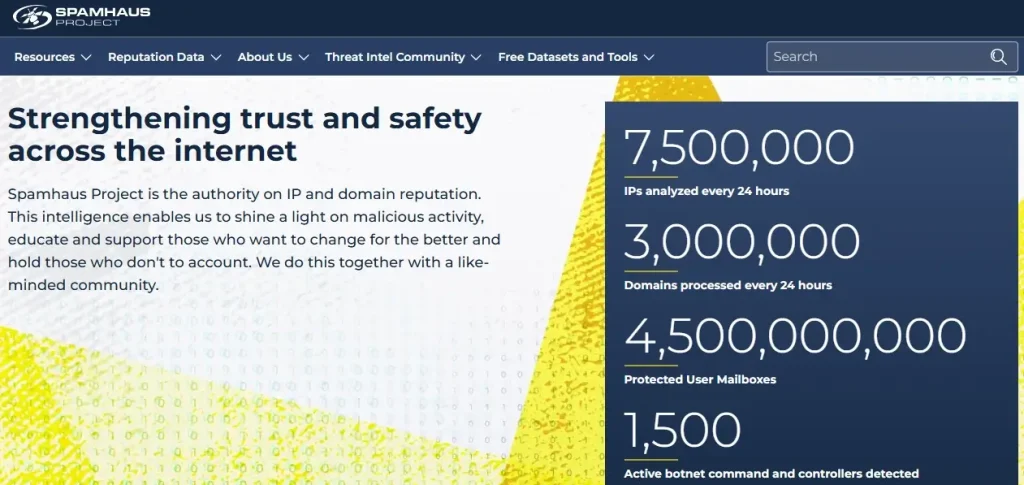
One of the most respected and widely used blacklists globally, Spamhaus maintains several lists to combat different threats. The main ones include the SBL (Spamhaus Block List), which lists IPs and domains involved in spam, and the XBL (Exploits Block List), which focuses on IPs compromised by exploits, such as bots and open proxies.
Website: spamhaus.org
Criteria for listing:
- Sending unsolicited spam.
- Distribution of malware or phishing.
- IPs that function as open relays or proxies that facilitate abuse.
- Domains associated with malicious activities, such as command and control of botnets.
Spamcop
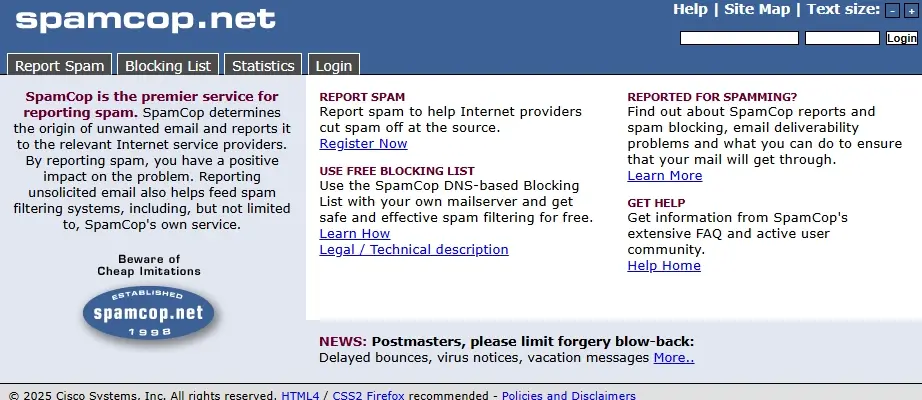
Maintained by Cisco, Spamcop is a blacklist based on user reports and spamtraps. It identifies IPs that have sent unwanted emails reported by users or captured by fake addresses created to detect spammers.
Website: spamcop.net
Criteria for listing:
- Receiving spam reports sent by Spamcop users.
- Sending emails to spamtraps, which are addresses used to identify spammers.
Barracuda

This blacklist, maintained by Barracuda Networks, focuses on IPs that have spammed their traps or have a bad reputation based on complaint rates and sending behavior.
Website: barracudacentral.org
Criteria for listing:
- Sending spam to Barracuda spamtraps.
- High rate of user complaints.
- Suspicious sending patterns, such as excessive volume or malicious content.
URIBL
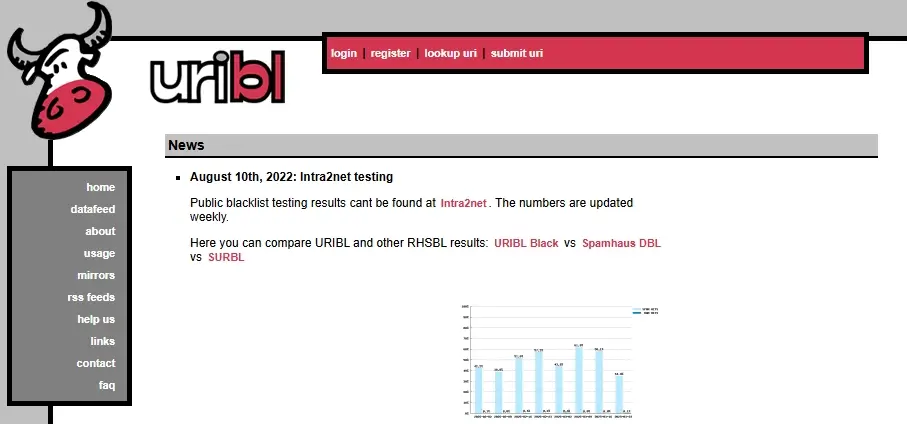
URIBL lists domains (URLs) found in spam messages, focusing on links used in phishing, malware or fraud campaigns. Unlike the others, it focuses on email content (URLs), not IPs.
Website: uribl.com
Criteria for listing:
- Presence of domains in spam messages, especially in phishing emails or those distributing malware.
- Domains associated with malicious activities, such as fake login pages or infected downloads.
How do I know if I’ve been blacklisted?
To find out if your email, domain or IP address is blacklisted, you can choose between the following options:
Directly consult blacklists
Use a multiple verification tool
Check email logs
Consult blacklists directly
Most blacklists offer free tools on their websites to check whether an IP or domain is listed. Here are some examples:
- Spamhaus: spamhaus.org/lookup
- Barracuda: barracudacentral.org/lookup
- SpamCop: spamcop.net/bl.shtml
- URIBL: uribl.com
Use a multiple verification tool
If you prefer a more practical solution, there are services that check several blacklists at once. Some popular examples are:
- MXToolbox: mxtoolbox.com/blacklists.aspx
- UltraTools: ultratools.com/tools/spamLookup
- BlacklistMaster: https://www.blacklistmaster.com/
- BlacklistAlert: https://blacklistalert.org/
These tools save time and provide reports that allow you to map out any problems and initiate measures to resolve blacklisting issues.
Checking email logs
When sending email marketing campaigns, it is possible to monitor the communication logs between the servers.
By monitoring these messages, it is possible to identify those that are blacklisted. Some examples of messages are
- 550 5.7.1 <domain>: Helo command rejected: You are blocked due to Spam (he)(psfx) (DKJ)(520974)
- 4.7.650 The mail server [000.00.000.000] has been temporarily rate limited due to IP reputation. For e-mail delivery information, see https://postmaster.live.com
What are the implications of being blacklisted?
To put it bluntly: being on a blacklist increases the chance of your emails being filtered into the spam folder or blocked altogether.
The negative impact in this case is enormous, as your email marketing campaigns fail to reach their recipients, reducing conversions and wasting business opportunities and damaging ROI (return on investment).An interesting point is that being blacklisted does not guarantee that you will be blocked by all email providers. The effect depends on which lists are used by each provider and how they combine this information with other factors. However, the ideal scenario is not to be blacklisted at all.
How to avoid being blacklisted?
To avoid being blacklisted, you need to adopt good email sending practices and protect the reputation of your domain and IP.
Some practices you should adopt to avoid problems with anti-spam filters, blacklists and blocks are:
- Authenticate your emails: this proves that you are a legitimate sender. Implement the following protocols: SPF, DKIM and DMARC. This increases email providers’ confidence in your mailings and reduces the chance of being mistaken for a spammer.
- Use permission-based mailing lists: only send emails to people who have given their explicit consent to receive your messages and never buy mailing lists.
- Remove invalid emails: having invalid emails on your mailing lists causes blockages from ISPs and email tools such as Mailchimp. Use sign-up forms with real-time verification.
- Create quality content: The content of your emails should be useful and relevant to the recipients. Offer value, such as useful information, real promotions or relevant updates.
- Monitor engagement: track metrics such as open rates, clicks and conversions. Low engagement can indicate problems.
- Make unsubscribing easy: include a visible and functional unsubscribe link in all your emails. Avoid requiring complicated unsubscribe steps.
- Beware of sending volume: don’t send large quantities of emails at once, especially if you are a new sender. Avoid sudden spikes in sending, which can be interpreted as spam behavior.
- Monitor blacklists regularly: periodically check whether your IP or domain is on any blacklists.
- Use feedback loops: sign up for feedback loop services offered by providers such as Gmail, Yahoo or Outlook. These services notify you when a recipient marks your email as spam, allowing you to remove these contacts from your list quickly.
Educate your team: ensure that everyone involved in sending emails knows the best practices, vetoing shortcuts such as purchased lists, demanding respect for privacy laws and demonstrating the consequences of a bad reputation.
What can I do to get off blacklists?
To get off a blacklist, you need to correct the problems that led to its inclusion, such as stopping sending unsolicited messages and cleaning contact lists, and request removal from the organization responsible for the list. Adopting good sending practices is key to avoiding these problems.
- Spamhaus
- The sender must immediately cease the activities that led to the listing, such as sending spam or fixing security vulnerabilities.
- Spamhaus offers an online delisting process at the Spamhaus Blocklist Removal Center. The user must follow the specific instructions for the type of list (SBL, XBL, etc.).
- It is essential to resolve the problems completely before requesting removal, as Spamhaus may deny removal if malicious activity persists.
- Spamcop
- Removal is automatic and time-based. If there are no new spam reports, the IP is usually removed between 24 and 48 hours.
- There is no manual delisting process; the solution is to stop sending spam altogether and avoid new reports.
- IPs with frequent listings may have their removal time extended, making it essential to resolve problems permanently.
- Barracuda
- The sender must resolve the problems, such as cleaning up mailing lists and improving authentication.
- Removal can be requested via an online form.
- It is important to send only one request and wait, as multiple requests may be ignored. Removal depends on the problems being fully corrected.
- URIBL
- The domain owner must stop the malicious activity and ensure that the domain is no longer used for spam.
- To request removal, you need to register on the URIBL website and submit the domain for review in the administration panel.
- Delisting depends on the approval of the URIBL team, which checks that the domain is no longer linked to suspicious activity.
Conclusion
Avoiding being blacklisted requires a combination of technical authentication, good sending practices and constant attention to the reputation of your domain and IP. By implementing these strategies, you not only reduce the risk of being blocked, but also improve the deliverability of your emails, ensuring that they reach the recipients’ inbox. Consistency and responsibility are the key to success in email marketing.
FAQ
What is an email blacklist and how does it work?
An email blacklist is basically a list of IPs, domains or senders that have been identified as sources of spam or other malicious practices. These lists are consulted by email providers before they accept a message. If the sender is on the list, the email may go straight into the spam folder or be rejected. Inclusion is based on various factors, such as spamtraps, user complaints and suspicious sending peaks. It is a defense system against abuses in the use of e-mail.
How do I know a domain or IP is on a blacklist?
The most direct way to find out if you are listed is to use specific verification tools. You can go directly to blacklist websites such as Spamhaus, Spamcop, SORBS and others. Another practical option is to use services that scan several lists at the same time, such as MXToolbox. It’s also worth keeping an eye on your campaign sending logs: error messages with codes such as 550 or 4.7.650 can indicate reputation-related blocks.
What are the impacts of being blacklisted?
Being blacklisted seriously compromises the deliverability of your emails. In practice, this means that a large part of your messages can be blocked or go straight to spam, which damages marketing campaigns, reduces the reach of communications and can generate financial losses. Even if not all providers use the same lists, any blocking already represents a significant loss. Keeping your reputation intact is essential to guarantee the performance of your email actions.
How to avoid being blacklisted?
The best way to avoid blacklists is to adopt good sending practices from the outset. This includes using explicit permission lists, authenticating your emails with SPF, DKIM and DMARC, avoiding sudden spikes in sending, monitoring engagement metrics and removing invalid addresses. It’s also essential to maintain relevant content, make it easy to unsubscribe and educate staff to avoid risky practices such as buying lists. Prevention is always easier (and less expensive) than cure.
What do I do if I’m blacklisted?
If you discover that you have been blacklisted, the first step is to identify and correct the cause: stop suspicious mailings, clean your list and correct any technical faults. Then follow the delisting process specific to each blacklist. Some, like Spamhaus, require a formal request with evidence of correction. Others, such as Spamcop, remove them automatically after a period without new incidents. Each case has its own requirements, but all demand a commitment to good practices to avoid recurrences.