I’m sure you’ve already had to do a quick email check, either to properly approach a prospect for new business partnerships or to confirm some emails for an email marketing campaign.
The fact is that invalid emails have never initiated a relationship or converted a sale. In other words, being sure that you are sending messages to valid email addresses is essential for this digital channel.
In this post, we’ll look at quick email verification and the many ways it can help you in your day-to-day work, whether you have just one email address or a lot of them.
Quick email verification
As the name implies, the intention is to quickly look up information about the validity of one or more email addresses.
There are several ways to carry out this procedure, just as there are several levels of verification, from the most superficial to the most complex.
Ultimately, the goal is always the same: to quickly confirm that an email message can be successfully sent to an address.
How quick email verification works
Although it is very fast and reliable, validating an email address is a complex process with many steps. Let’s understand the four most important steps.
Syntax checks
The email syntax check will quickly scan the email address as it is typed, analyzing whether it consists of the three basic parts (local-part or user, @ sign and domain).
This validation will also check that the construction of the email address does not contain any characters that would invalidate it, such as semicolons, duplicate @ signs, blank spaces or other characters that are not allowed.
This can be considered the simplest validation of all, which can easily be applied to registration forms.
Domain analysis
If the syntax check is successful, it’s time to find out if the domain entered in the email address is programmed and capable of receiving email messages.
As we said in our post on the correct format of an email address, the domain must be able to process, receive, send and store email messages, have DNS (Domain Name System) settings, as well as the MX (Mail Exchange) properly configured.

User checks
Finally, after the syntax validations and domain verification, it’s time to carry out tests to confirm the existence of the user (local-part) in the domain indicated.
To do this, the verification algorithms work through several confirmation steps in order to tell whether a user is registered and able to receive email messages. In other words, confirming that the email exists.
Safety checks
However, just confirming the existence of an email address is not enough for you to be able to send messages to it. This is because there are email addresses that, although valid, should be avoided so that they don’t become problems in the future.
For example, there are valid email addresses that are spamtraps (or honeypots) and are therefore extremely damaging to the reputation of email marketing. These emails have no real users (people) and only serve to catch spammers.
There are also corporate emails that should be avoided, such as role-based emails (sales@, contact@, among others). This is because these emails can just be a distribution list service with no direct relationship to a single user, which can also cause reputation problems due to spam complaints. Therefore, only send messages to role-based emails if you are sure that there is a known user who is waiting for messages from you.
A third type of email to avoid is junk email: email addresses with randomly generated user characters or with words and terms that should be avoided, such as swear words.
Quick email verification tools can be useful for carrying out this whole analysis process, as well as offering alerts against these harmful types of addresses.
Types of quick email verification available
Anyone who thinks that a service like this is simply a single, manual method of looking up email addresses is mistaken. There are more ways of making queries. Let’s get to know them.
Individual email validation
The first and most common type of service. Here, the process is manual and can be unitary or limited in quantity.
To use it, simply enter the desired email address and click on the processing option. The result is usually displayed directly on the screen, as in the following example.
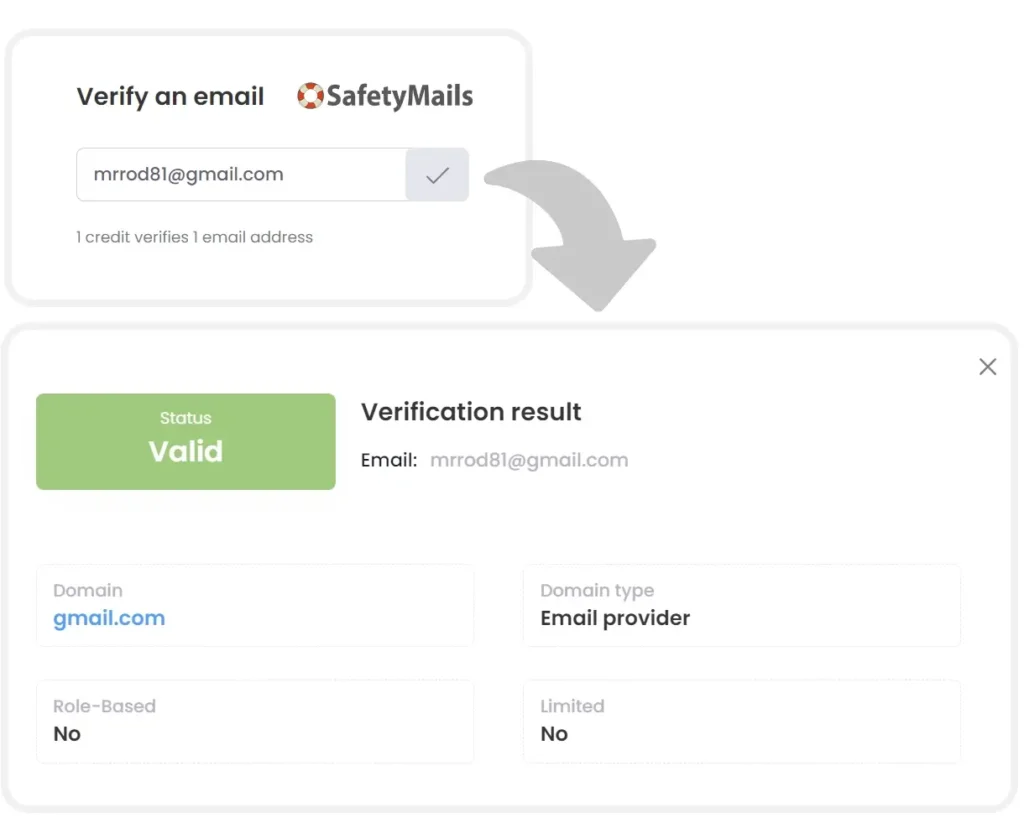
There is also the possibility of looking up more than one email address using the copy-paste function on your keyboard.

Verification of mailing lists
An email verification process that is not as quick and simple as the first, but is still very effective, is the email list query, which performs a more in-depth analysis of email addresses.
This type of functionality is offered to those who need to quickly validate a large volume of emails. In some cases even millions of them at once.
The fact is that the concept of speed can also mean solving a huge amount of data in an automated way, making life easier for database, CRM and marketing professionals. And that’s what what has come to be called “bulk verification” does.
The user of the service uploads a file containing the email addresses they wish to verify and SafetyMails does the work, delivering a complete report at the end of the analysis.
Real-time email verification API
If we’re talking about saving time and scale, how about letting our contacts quickly validate their email addresses themselves?
In the real-time individual query model, an API code is installed in registration forms, for example. From then on, the visitor, when accessing the website and entering their email address, has their verified in real time. If any corrections are needed, they are alerted directly on the screen, as in the example below.
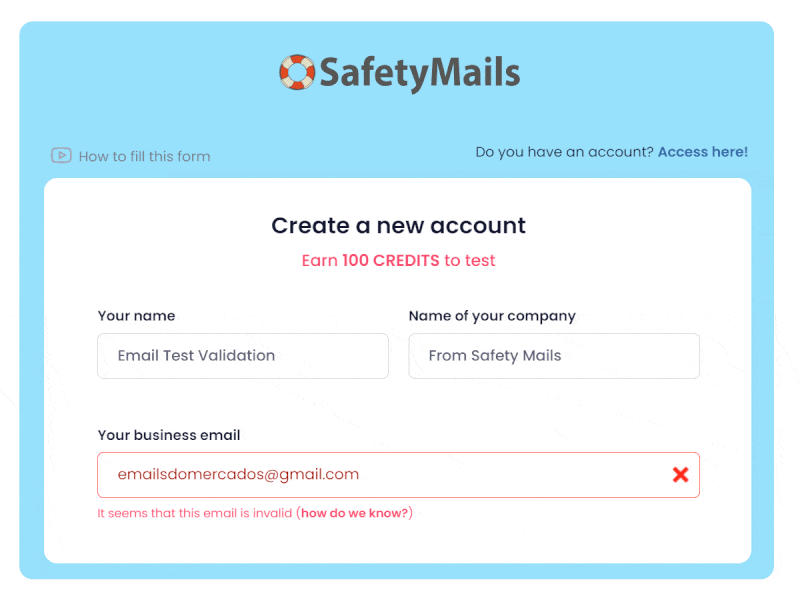
This real-time email verification procedure can be used in a number of ways in addition to the passive registration form. It can also be used actively at terminals in physical stores, for example, ensuring that the service provided to new customers enables a more successful after-sales relationship.
Free quick email verification
If you’re in a hurry and have a small demand for email address verification, why not do it for free?
SafetyMails offers a free email verification tool on its website. Simply go to the website address, enter your email address and click on “Verify“. The result appears on your screen for free in less than a second and you can get on with your work.
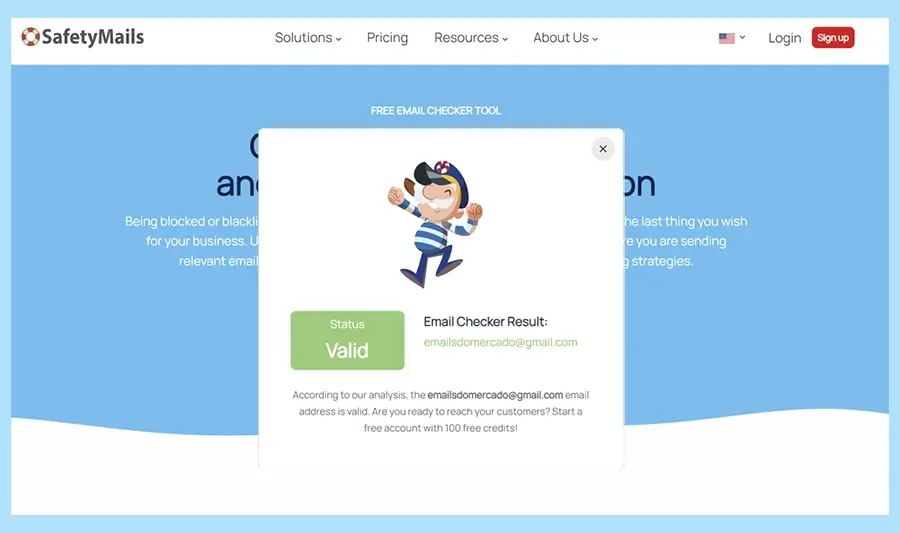
What are the real benefits of quick email verification?
Obviously, the first benefit is that you can send messages to email addresses that will be able to receive your messages, increasing your chances of success.
But there are other benefits too.
Reduction of bounce rates
Think of a sales email marketing campaign, for example. A huge list of prospecting emails, or a new launch, sent to hundreds, maybe thousands, of email addresses.
Suddenly, you look up your email marketing performance reports on your sending platform and discover a plethora of undelivered messages due to hard bounces (invalid emails). And also a number of undelivered emails due to related problems (soft bounces). Disastrous, isn’t it?
Removing hard bounces early will help to ensure that more messages are delivered successfully. If this process is done in advance, during the registration of these emails, even better: there will be maximum use of your cost per lead (CPL) and even higher success rates.
Fraud protection
Real-time email verification helps to prevent accounts from being registered using disposable email addresses (or burner email), which can be used for fraudulent activities on your website, as well as the detriment that when disposed of, these email addresses become hard bounces, damaging your reputation as a sender.
Improved deliverability
Email service providers have very strict rules when it comes to hard bounces. Rates of just 3% can already lead to messages being blocked and the recipient (IP address and domain) being included on block lists, leading to a drop in reputation.
In addition, removing any harmful email addresses (such as temporary or spamtraps) will allow your reputation as a sender to be protected.
Email verification can therefore help to reduce these bounce rates, and is very positive for the inbox placement of your email messages.
Where to use quick email verification
In addition to your day-to-day life, there are a number of practical applications that can boost productivity and make the most of the data generated every day.
- Registration forms: a real-time verification API can contribute to much more effective lead generation, avoiding common typos as well as the use of harmful email addresses;
- Apps: the same benefits achieved in registration forms can be obtained in SaaS applications and services, in trial account openings for example.
- Points of sale: many professionals can make small mistakes when registering new customers at points of sale. For this reason, including quick email verification in real time on these professionals’ work terminals provides an extra layer of reliability in the quality of the records entered into the systems, leading to more effective after-sales services in terms of establishing contact.
Conclusion
Quick email verification is a useful tool for any digital marketing or email sales strategy. It ensures that the messages sent reach real recipients, optimizing efforts and time.
Avoiding invalid emails, spamtraps and high-risk corporate addresses helps protect the reputation of the sender and increase delivery and conversion rates.
Therefore, implementing these methods at different points of contact, such as registration forms, applications and points of sale, can significantly improve the quality of data and the effectiveness of campaigns.
In short, this type of tool helps your business relationships and maximizes your return on marketing investment.
FAQ
How can quick email verification help reduce bounce rates?
Quick email verification helps identify and remove invalid addresses before sending campaigns. This reduces the incidence of hard bounces and, consequently, soft bounces. With fewer bounces, the delivery rate improves significantly, optimizing campaign performance.
Why is it important to avoid sending emails to role-based corporate addresses?
Sending emails to role-based corporate addresses, such as sales@ or contact@, can be risky because these addresses are generally intended for distribution lists. They don’t have a single recipient and can result in spam complaints, damaging the sender’s reputation.
How does real-time email verification protect against fraud?
It can prevent disposable email addresses from being used to create accounts for fraudulent purposes on your system. By validating addresses at the time of registration, you can ensure that the emails provided are valid and belong to real users, preventing fraudulent activity and protecting data integrity.
What are the main benefits of using an email verification API in registration forms?
Integrating an email verification API into registration forms offers benefits such as correcting typos in real time and eliminating harmful email addresses. This results in a cleaner and more efficient database, facilitating more effective email marketing campaigns and improving lead conversion rates.
How does quick email verification contribute to improving deliverability?
Quick email verification contributes to improving deliverability by ensuring that emails sent are directed to valid and active addresses. By avoiding sending to invalid, temporary or spamtraps addresses, the sender’s reputation is protected, avoiding blocking by email service providers and improving the position of messages in the recipients’ inbox.



