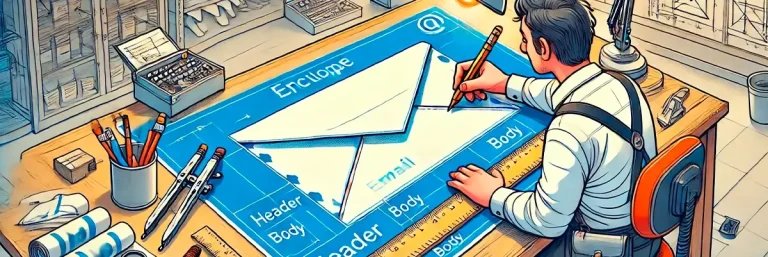Inboxes are full of emails these days, especially in companies. With so many emails competing for attention, why should anyone read yours? If your email is difficult to understand, people will simply ignore it. So make your emails easy to read. Email readability is more important than ever. It helps to keep recipients interested and ensures that your email arrives where it should – in the inbox, not the junk folder.
Can you write better emails even without formal training? It’s easier than you think. Just follow the tips we’ve covered in this blog.
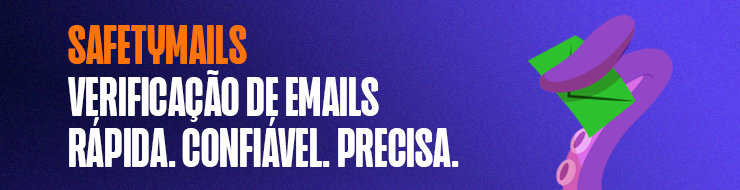
Table of Contents
7 effective tips to improve email readability
Don’t underestimate the importance of writing emails well, even if it seems easy. You want to make sure you get everything right when you write an email. Just follow these tips to make your email more readable or user-friendly.
Write clear and concise subject lines
Subject lines are crucial for emails. They either grab attention or are ignored. A good one makes people want to open your email. It’s like the gateway to your message.
To increase interaction, keep your subject lines short, clear and preferably under 40 characters. If they seem too long, you can summarize the text to make it more concise and precise. Longer subject lines may display poorly on mobile devices, so brevity ensures that your message is understood immediately.
Be smart with your font
A well-chosen font can make a big difference to the email readability and viewability of your material. Fonts are more like the architectural design of a house, so change the font size to something your readers will find attractive. This will make it easier for your audience to understand your words.
Make sure your fonts are big enough, use contrasting colors and choose the right style for each situation. For a professional email, avoid using Comic Sans. Don’t select a cursive font that looks great on your computer, but sucks when converted to Times New Roman on the other side. Remember that you shouldn’t use a font you love in emails just because you like it.
Generate a call to action button
Unlike transactional emails, marketing emails are only effective if they lead to a purchase. This happens when there is a strong call to action (CTA). Email CTAs guide people through what to do next and are placed where readers can ask themselves: “Now what?” These buttons or links answer that question directly. More importantly, they encourage your readers to act quickly on what your email has convinced them to do.
Divide the text with the title
Large blocks of text can be overwhelming. Dividing content into smaller parts makes it easier to read and understand. Succinct paragraphs, sentences, bullets, numbered lists and subheadings can help achieve this. Headings also make emails more pleasing to the eye. They visually break up the content, improving email readability. For longer emails, mix Titles 2 and 3 for better organization.
Using the same headline style throughout the email makes it easier for everyone to follow and understand the content.
Use white space between paragraphs
Your email doesn’t have to be full of text. White space, or empty areas, are important in emails. It helps readers to pause and understand the information better. When writing emails, it’s best to provide important information in a clear and easy-to-read way.
Readers like to interact with your e-mail when it’s not too crowded. It gives them room to breathe, instead of feeling overwhelmed by endless text.
Use visual aids when necessary
You should focus on attractive textual and visual information to create professional correspondence. You’ve probably heard the saying: “A picture is worth a thousand words”. Visuals break down content into smaller, more digestible parts, making your message clearer and easier to remember.
It shows your subscribers what you’re offering, rather than just telling them. When subscribers can see your offers, they know what to expect, which helps build a lasting and meaningful relationship with them. Visuals also make it easier for subscribers to understand the value and benefits of your offers, rather than just reading long, hard-to-sell texts that might annoy them.
Test before shipping
When managing a professional platform, you must ensure that the services and details you provide to your customers are accurate. Similarly, when sending an email to any client, make sure it is free of errors and does not contain misleading information. Remember that your emails should be concise, as clients usually skim through lengthy details.
Always proofread your emails and consider sending a test email to yourself to detect any errors. In addition, you should also consider using a grammar checker to detect and correct all kinds of errors. This approach helps to ensure that your communication is clear and effective.
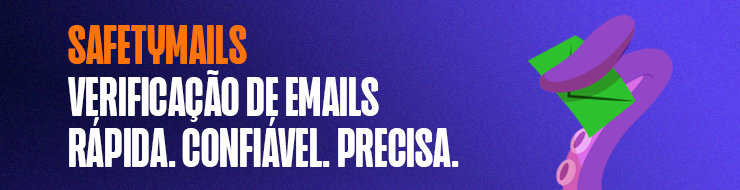
Conclusion
Email marketing is an affordable way to promote your products or services. However, if your emails are difficult to understand, they won’t be effective. With so many marketing tasks, it’s easy to overlook this. To improve your emails, focus on making them easy to read.
When your emails are clear and legible, more people will notice them, improving your brand image. By following the tips above, you can build better relationships with your customers.